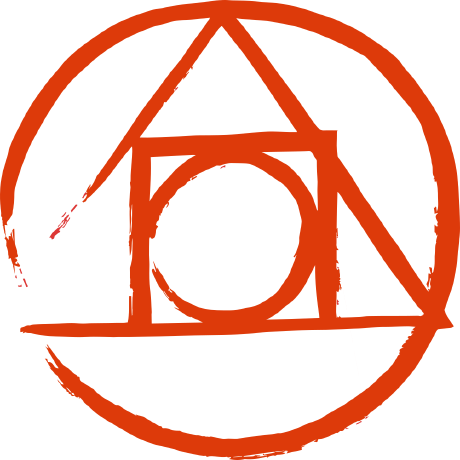
Install
Autoprefixer 
PostCSS plugin to parse CSS and add vendor prefixes to CSS rules using values
from Can I Use. It is recommended by Google and used in Twitter and Alibaba.
Write your CSS rules without vendor prefixes (in fact, forget about them
entirely):
::placeholder {
color: gray;
}
.image {
background-image: url([email protected]);
}
@media (min-resolution: 2dppx) {
.image {
background-image: url([email protected]);
}
}
Autoprefixer will use the data based on current browser popularity and property
support to apply prefixes for you. You can try the interactive demo
of Autoprefixer.
::-moz-placeholder {
color: gray;
}
::placeholder {
color: gray;
}
.image {
background-image: url([email protected]);
}
@media (-webkit-min-device-pixel-ratio: 2),
(min-resolution: 2dppx) {
.image {
background-image: url([email protected]);
}
}
Twitter account for news and releases: @autoprefixer.
Docs
Read full docs here.




