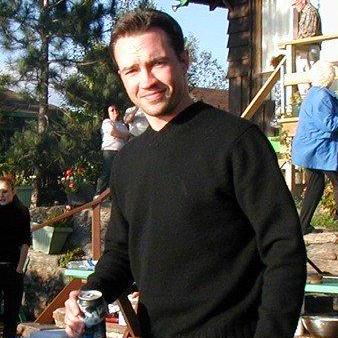
Install
is-valid-glob 



Return true if a value is a valid glob pattern or patterns.
Install
Install with npm:
$ npm install --save is-valid-glob
Usage
This really just checks to make sure that a pattern is either a string or array, and if it's an array it's either empty or consists of only strings.
var isValidGlob = require('is-valid-glob');
isValidGlob('foo/*.js');
//=> true
Valid patterns
isValidGlob('a');
isValidGlob('a.js');
isValidGlob('*.js');
isValidGlob(['a', 'b']);
//=> all true
Invalid patterns
isValidGlob();
isValidGlob('');
isValidGlob(null);
isValidGlob(undefined);
isValidGlob(new Buffer('foo'));
isValidGlob(['foo', [[]]]);
isValidGlob(['foo', [['bar']]]);
isValidGlob(['foo', {}]);
isValidGlob({});
isValidGlob([]);
isValidGlob(['']);
//=> all false
About
Related projects
- is-glob: Returns
trueif the given string looks like a glob pattern or an extglob pattern… more | homepage - micromatch: Glob matching for javascript/node.js. A drop-in replacement and faster alternative to minimatch and multimatch. | homepage
- vinyl-fs: Vinyl adapter for the file system | homepage
- vinyl: Virtual file format. | homepage
Contributing
Pull requests and stars are always welcome. For bugs and feature requests, please create an issue.
Contributors
| Commits | Contributor |
|---|---|
| 9 | jonschlinkert |
| 2 | contra |
Building docs
(This project's readme.md is generated by verb, please don't edit the readme directly. Any changes to the readme must be made in the .verb.md readme template.)
To generate the readme, run the following command:
$ npm install -g verbose/verb#dev verb-generate-readme && verb
Running tests
Running and reviewing unit tests is a great way to get familiarized with a library and its API. You can install dependencies and run tests with the following command:
$ npm install && npm test
Author
Jon Schlinkert
License
Copyright © 2017, Jon Schlinkert.
Released under the MIT License.
This file was generated by verb-generate-readme, v0.6.0, on June 21, 2017.




