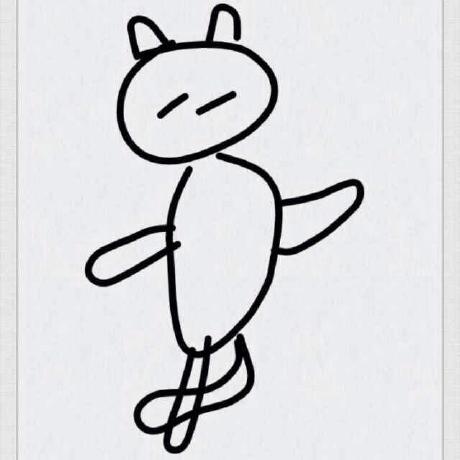
Install
lint-md-cli
用于检查中文 markdown 编写格式规范的命令行工具,基于 AST 开发,且方便集成 ci;同时提供 API 方法调用。Cli tool to lint your markdown file for Chinese.
安装
npm i -g lint-md-cli
使用
Usage: <lint-md> <files...> [options]
lint your markdown files
Options:
-v, --version output the version number
-c, --config [configure-file] use the configure file, default .lintmdrc
-f, --fix fix the errors automatically
-h, --help output usage information
- 校验 lint
lint-md README.md Document.md
- 修复 fix
lint-md README.md Document.md --fix
检查类型
基于 lint-md,具体支持的检查类型,请到该项目查看。
配置
默认所有的规则都是 error 类型,但是可以通过配置来指定规则类型。示例 .lintmdrc :
{
"excludeFiles": [],
"rules": {
"no-empty-code": 1,
"no-long-code": [2, {
"length": 100,
"exclude": ["dot"]
}]
}
}
- 通过 rules 来配置规则。参考 lint-md 文档说明。
- 通过 excludeFiles 来忽略文件和目录,glob 语法。
ci 集成
- Travis
在
.travis.yml文件中配置以下内容。
language: node_js
node_js:
- "10"
before_install:
- npm i -g lint-md-cli
script: lint-md README.md
- lint-stage
在
package.json中增加以下配置。
"lint-staged": {
"src/**/*.{md,markdown}": [
"lint-md"
]
}
基于 Docker
假设当前目录有一文件名为 README.md,可在本地使用以下命令:
docker run --rm -it -v$(pwd):/docs yuque/lint-md:cli /docs/README.md # 也可直接带其它参数
其中:
--rm表示在运行完毕后直接销毁容器。-it表示交互式 TTY,你可以理解为进入容器终端。-v$(pwd)/docs表示将当前目录「挂载」至容器内部的/docs目录。
另外,在基于 Docker 的 CI/CD 平台上,也可使用 yuque/lint-md 镜像。例如 GitLab CI/CD:
lint:
image: yuque/lint-md:cli
script:
- lint-md README.md # 或其它文件
Circle CI:
version: 2
jobs:
lint:
docker:
- image: yuque/lint-md:cli
steps:
- checkout
- run: lint-md README.md # 或其它文件
利用 Docker 作为 CI 的基础环境通常更有优势,不必每次构建都执行 yarn install;资源节省,速度也会更快些。
License
MIT@hustcc.






