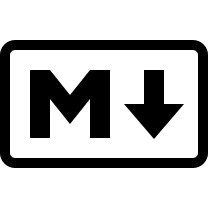
Install
markdown-it-mark
<mark>tag plugin for markdown-it markdown parser.
v3.+ requires markdown-it v10.+, see changelog.
==marked== => <mark>inserted</mark>
Markup uses the same conditions as CommonMark emphasis.
Install
node.js, browser:
npm install markdown-it-mark --save
bower install markdown-it-mark --save
Use
var md = require('markdown-it')()
.use(require('markdown-it-mark'));
md.render('==marked==') // => '<p><mark>marked</mark></p>'
Differences in browser. If you load script directly into the page, without
package system, module will add itself globally as window.markdownitMark.






