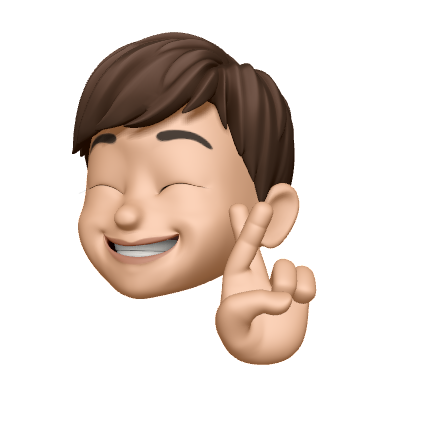
Install
pridepack
Zero-config CLI for building Typescript packages.
Install
npm install -g pridepack
yarn global add pridepack
Features
- Extremely-fast package building: Using ESBuild, you can build your packages in just seconds.
- Linter setup: Creating a project with proper linting tools is already made for you.
- Zero-config: No need to customize your building process,
pridepackalready handles that for you.
Templates
See templates
Usage
pridepack init [template]
Initializes current working directory with the selected template. Package name is derived from the working directory's name.
pridepack create <name> [template]
Creates a new project directory from the given template. <name> is any valid NPM package name. Project directory's name is derived from the supplied package name.
pridepack clean
Cleans output directory. Use this everytime there are added/removed files from the source directory.
pridepack build
Builds the source directory using ESBuild and emits type declaration files.
pridepack watch
Builds the source directory in watch mode.
pridepack check
Runs no-emit type-checking.
pridepack start
Runs the index file (based on package.json's type) in production mode, respectively.
pridepack dev
Runs the index file in development mode and runs the build in watch mode. Auto-reloads when detecting changes.
Environment Variables
Pridepack automically loads variables from .env, .env.production and .env.development whenever it is available, and uses the variables during compile-time. Variables are going to be registered under process.env or import.meta.env.
process.env.NODE_ENV provides a way to check whether or not the code is being built during production or development mode. The same goes to import.meta.env.MODE, import.meta.env.DEV and import.meta.env.PROD
if (process.env.NODE_ENV === 'development') {
// do stuff
}
// the same as
if (import.meta.env.MODE === 'development') {
// do stuff
}
if (import.meta.env.DEV) {
// ...
}
if (!import.meta.env.PROD) {
// ...
}
Config
Even though Pridepack encourages zero-config setup, Pridepack also includes config files. Pridepack config files can be either of the following:
.pridepackrc.pridepack.json.pridepack.config.jsonpridepack.jsonpridepack.config.json
JS Config files are also supported, useful for loading environment variables and more.
.pridepack.js.pridepack.config.jspridepack.jspridepack.config.js
Fields
// pridepack config fields and their default values.
{
// Directory where the bundled output is going to be generated
"outputDir": "dist",
// Path to the tsconfig.json
"tsconfig": "tsconfig.json",
// Optional, maps the subpackage entrypoint to the source file
// This is used for generating the `exports` field and constructing
// the subpackages. The default value is below.
"entrypoints": {
".": "src/index.ts", // Maps to `my-package`
// Example other entrypoint (not a default value)
"./example": "src/example.ts" // Maps to `my-package/example`
},
// Refers to the target entrypoint to be used for `start` and `dev` commands
// Value is mapped from `entrypoints`
"startEntrypoint": ".",
// Target ES version or Browser versions, see https://esbuild.github.io/api/#target
"target": "es2018",
// What to do with JSX expressions, see https://esbuild.github.io/api/#jsx
"jsx": "transform",
// See https://esbuild.github.io/api/#jsx-factory
"jsxFactory": "React.createElement",
// See https://esbuild.github.io/api/#jsx-fragment
"jsxFragment": "React.Fragment",
// Can only be used on JS config files, allows usage of ESBuild plugins
// This field can also accept a callback that receives the current compilation mode
//
"plugins": ({ isDev, isESM, isCJS }) => [
somePlugin({ isDev }),
],
}
Soon
- Code-splitting (requires ESBuild)
License
MIT © lxsmnsyc




