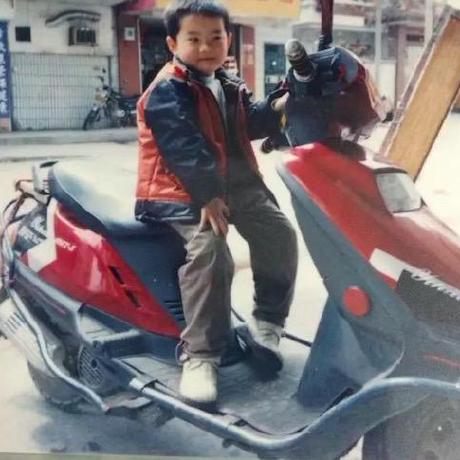
Install
tb-skeleton
a vue component about toy bricks of skeleton screen loading
install
$ npm i tb-skeleton -s
use npm
import Vue from 'Vue'
import skeleton from 'tb-skeleton'
import 'tb-skeleton/dist/skeleton.css'
Vue.use(skeleton)
use cdn
<script src="https://cdn.jsdelivr.net/npm/[email protected]/dist/tb-skeleton.min.js"></script>
<link ref="stylesheet" href="https://cdn.jsdelivr.net/npm/[email protected]/dist/skeleton.css"></script>
live example
start
<template>
<div width="20%">
<tb-skeleton :aspect-ratio="1" :theme="opacity" :shape="circle" bg-color="#dcdbdc"></tb-skeleton>
</div>
</template>
<script>
</script>
use skeleton
use skeleton component, you can set common props
<template>
<div>
<skeleton :theme="opacity" :shape="radius" :bg-color="#dcdbdc">
<tb-skeleton width="30%" :aspect-ratio="1" :shape="circle" bg-color="#eee"></tb-skeleton>
<tb-skeleton width="30%" :aspect-ratio=".3"></tb-skeleton>
<tb-skeleton width="30%" :aspect-ratio=".3"></tb-skeleton>
</skeleton>
</div>
</template>
<script>
import {TbSkeleton,Skeleton} from 'tb-skeleton'
export default {
components: {
TbSkeleton,
Skeleton
}
}
</script>
use grid layout
about grid layout,please see simple-grid
<template>
<skeleton theme="opacity" style="width:200px" shape="radius" bg-color="#dcdbdc">
<row>
<col :span="8">
<tb-skeleton :aspect-ratio="1" shape="circle">
</tb-skeleton>
</col>
<col :span="16">
<row>
<col :span="12" style="padding-left: 10px;margin-top: 5px">
<tb-skeleton :aspect-ratio="0.2"></tb-skeleton>
</col>
<col :span="24" style="padding-left: 10px;margin-top: 10px">
<tb-skeleton :aspect-ratio="0.1"></tb-skeleton>
</col>
<col :span="24" style="padding-left: 10px;margin-top: 10px">
<tb-skeleton :aspect-ratio="0.1"></tb-skeleton>
</col>
</row>
</col>
</row>
</skeleton>
</template>
<script>
import {Col,Row} from 'simple-grid'
import {TbSkeleton,Skeleton} from 'tb-skeleton'
export default {
components: {
tb-skeleton,
skeleton,
Col,
Row
}
}
</script>
skeleton Component
props
| param | description | type | default |
|---|---|---|---|
| theme | opacity,gradient,flex-outer,flex-inner, normal |
String | normal |
| shape | tb-skeleton shape, circle、rect、radius |
String | |
| bgColor | tb-skeleton background-color | String | |
| duration | tb-skeleton animation duration | String,Number |
tb-skeleton Component
props
| param | description | type | default |
|---|---|---|---|
| theme | the same as skeleton theme | String | normal |
| shape | the same as skeleton shape | String | rect |
| bgColor | the same as skeleton bgColor | String | |
| aspectRatio | ratio about width,height | Number | |
| height | the tb-skeleton height | Number,String | |
| width | the tb-skeleton width | Number,String | 100% |
| duration | the tb-skeleton animation duration | String,Number |




