
Install
vue-ele-form-gallery | 专为 vue-ele-form 打造的图片/视频展示组件
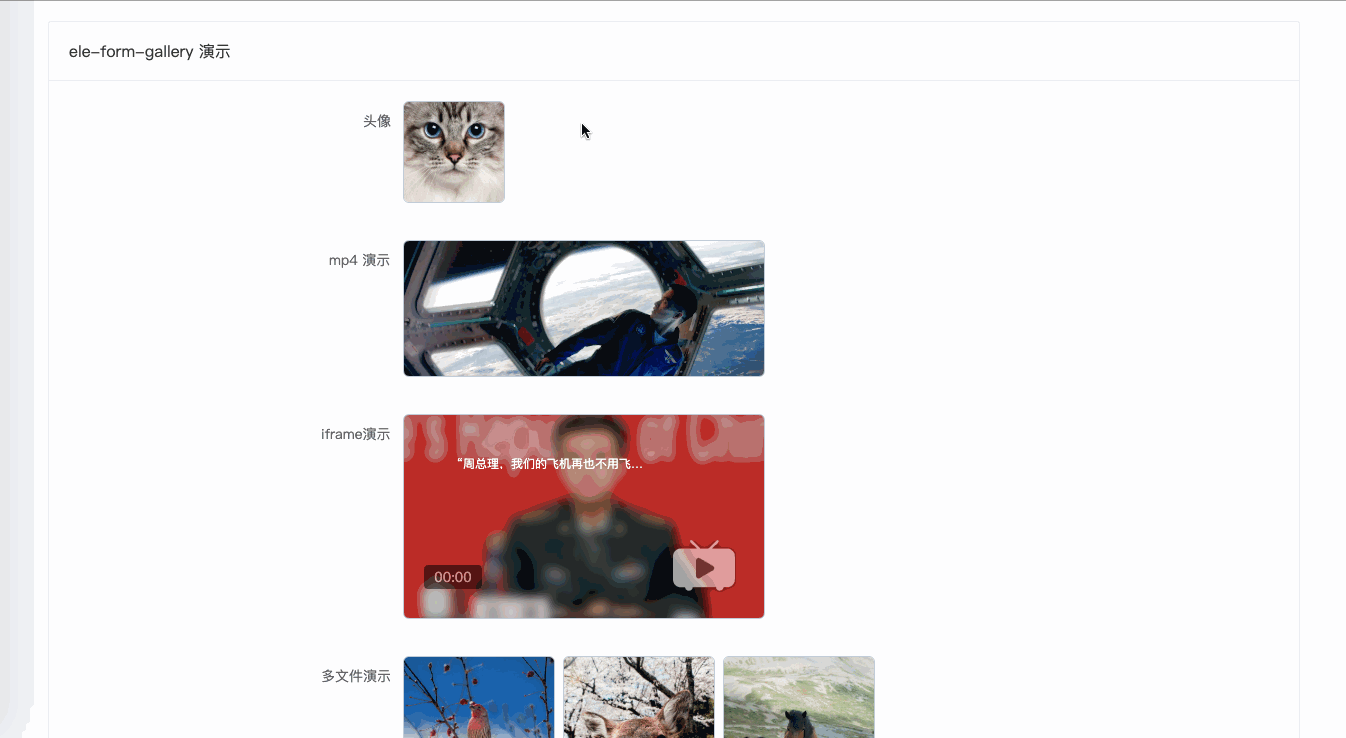
安装
npm install vue-ele-form-gallery --save
使用
import EleForm from 'vue-ele-form'
import EleFormGallery from 'vue-ele-form-upload-file'
// 注册 gallery 组件
Vue.component('gallery', EleFormGallery)
// 注册 ele-form
Vue.use(EleForm, {
// 可以在这里设置全局的 gallery 属性
// 属性参考下方 #attrs
gallery: {
size: 150
}
})
formDesc: {
xxx: {
label: 'xxx',
type: 'gallery', // 只需要在这里指定为 gallery 即可
// 属性参考下方 #attrs
attrs: {
size: 200
}
}
}
示例
<template>
<el-card
header="ele-form-gallery 演示"
shadow="never"
style="max-width: 1250px;margin: 20px auto;"
>
<ele-form
:form-data="formData"
:form-desc="formDesc"
:request-fn="handleRequest"
@request-success="handleSuccess"
/>
</el-card>
</template>
<script>
export default {
data () {
return {
formData: {
},
formDesc: {
avatar: {
label: '头像',
type: 'gallery',
attrs: {
size: 100
},
default: 'https://timgsa.baidu.com/timg?image&quality=80&size=b9999_10000&sec=1570081195520&di=5d0bbf4075c486b447036c438be3707a&imgtype=0&src=http%3A%2F%2Fphotocdn.sohu.com%2F20120718%2FImg348433926.jpg'
},
movie: {
label: 'mp4 演示',
type: 'gallery',
default: 'https://s3.pstatp.com/aweme/resource/web/static/image/index/tvc-v2_30097df.mp4',
attrs: {
type: 'video'
}
},
iframe: {
label: 'iframe演示',
type: 'gallery',
default: 'https://player.bilibili.com/player.html?aid=68862905&cid=119344504&page=1',
attrs: {
type: 'iframe'
}
},
images: {
label: '多文件演示',
type: 'gallery',
default: [
'https://fuss10.elemecdn.com/e/5d/4a731a90594a4af544c0c25941171jpeg.jpeg',
'https://fuss10.elemecdn.com/a/3f/3302e58f9a181d2509f3dc0fa68b0jpeg.jpeg',
'https://fuss10.elemecdn.com/1/34/19aa98b1fcb2781c4fba33d850549jpeg.jpeg',
'https://fuss10.elemecdn.com/0/6f/e35ff375812e6b0020b6b4e8f9583jpeg.jpeg',
'https://fuss10.elemecdn.com/9/bb/e27858e973f5d7d3904835f46abbdjpeg.jpeg',
'https://fuss10.elemecdn.com/d/e6/c4d93a3805b3ce3f323f7974e6f78jpeg.jpeg'
]
}
}
}
},
methods: {
handleRequest (data) {
console.log(data)
return Promise.resolve()
},
handleSuccess () {
this.$message.success('提交成功')
}
}
}
</script>
<style>
body {
background-color: #f0f2f5;
}
</style>
attrs
具体使用请参考: vue-ele-gallery
attrs: {
// 类型(支持图片, 视频, iframe)
type: {
type: String,
default: 'image',
validator (value) {
return ['image', 'video', 'iframe'].includes(value)
}
},
// 缩略图大小, 宽 === 高时, 简略写法
size: Number,
// 缩略图宽度, 当给定width时, 会覆盖size的值
// 图片时, 默认是: 150px, 另外两种是: 360px
width: Number,
// 缩略图高度, 当给定height时, 会覆盖size值
// 图片时, 默认是: 150px, 另外两种是: auto
height: Number,
// 缩略图是否懒加载
lazy: {
type: Boolean,
default: false
},
// 缩略图后缀
// 当type为image时, 且未指定thumb, 可通过thumbSuffix设置缩略图
thumbSuffix: String,
// 缩略图样式
thumbStyle: Object,
// 轮播图属性
carouselAttrs: Object,
// 删除函数
removeFn: Function
}







