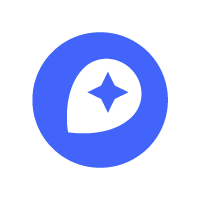
Install
wellknown
Parse & stringify Well-Known Text into GeoJSON.
Support
- Point + MultiPoint
- LineString + MultiLineString
- Polygon + MultiPolygon
- GeometryCollection
- 2D, 3D, 4D geometries
cli
install:
$ npm install -g wellknown
use:
$ echo "MultiPoint(0 0, 1 1, 3 3)" | wellknown > multipoint.geojson
usage
this is a node-style module that works in node.js via npm and in browsers via
browserify or a standalone package:
npm install:
npm install wellknown
bower install:
bower install wellknown --save
standalone:
wget https://raw.github.com/mapbox/wellknown/master/wellknown.js
api
parse(wkt)
Given WKT as a string, return a GeoJSON geometry object
or null if parse fails.
stringify(geojson)
Given a GeoJSON geometry object or Feature object, return a WKT representation
as a string. Throws an error if given a FeatureCollection or unknown input.
example
var parse = require('wellknown');
parse('POINT(1 2)');
Integrating with Leaflet
// With Leaflet or MapBox.js
var geojsonLayer = L.geoJson(parse('Point(1 2)'));
See Also
- wicket
- openlayers wkt
- geomet converts between GeoJSON and WKT in Python
Rant
The 'WKT Standard' is (mis)managed by the OGC,
and thus is available on page 52 of this PDF.
Given the inaccessibility of the standard, there are no direct reference to it
in this code.




