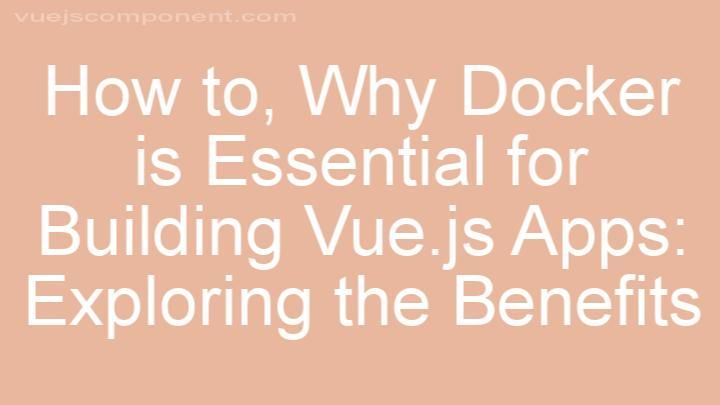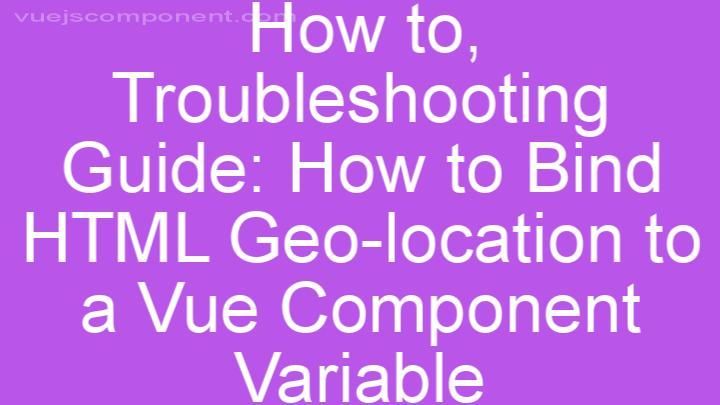How to Effectively Implement Global Validators in Vuetify 3 and Vee-Validate
Introduction:
1. Understanding Global Validators:
2. Setting Up Vuetify 3 and Vee-Validate:
3. Creating Custom Global Validators:
4. Implementing Global Validation in Vuetify 3 Forms:
5. Handling Validations Across Multiple Components:
6. Testing Global Validators:
7. Troubleshooting Common Issues:
Conclusion:
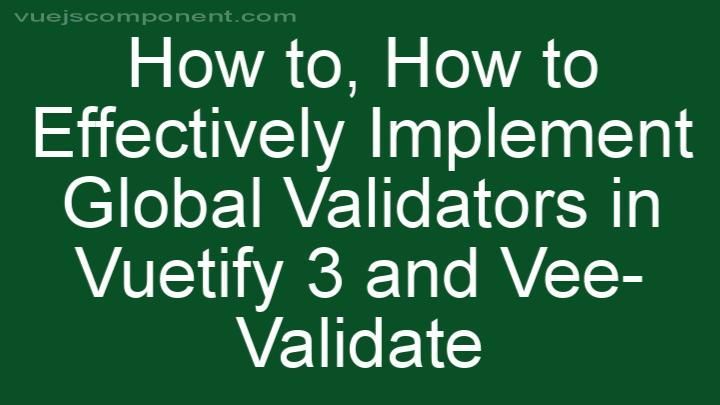
Introduction:
Validation is an essential aspect of web development. It ensures that user input is accurate, secure, and meets specific criteria defined by the application. In Vue.js applications, two powerful tools for implementing validation are Vuetify 3 and Vee-Validate. In this blog post, we will explore how to effectively implement global validators using these frameworks. Global validators offer several advantages, including consistency and reusability across an application, making them an excellent choice for validation needs.
1. Understanding Global Validators:
Global validators, as the name suggests, are validation rules that can be used across multiple components within a Vue.js application. Unlike local validators, which are specific to a single component, global validators provide a centralized approach to validation. Global validators ensure consistency in validation rules and error messages throughout the application. By defining validation rules once and using them across different components, you can save time and effort, and maintain a streamlined validation process.
2. Setting Up Vuetify 3 and Vee-Validate:
To implement global validators, we need to set up Vuetify 3 and Vee-Validate in our Vue.js project. The first step is to install these frameworks using npm or yarn. Once installed, we can configure them by importing and registering them in our main Vue instance. Additionally, we may need to install any required dependencies mentioned in the documentation to ensure smooth integration.
3. Creating Custom Global Validators:
Vee-Validate provides a convenient method called extend to create custom global validators. With this method, we can define our own validation rules based on specific requirements. The syntax for creating custom global validators is straightforward, involving the extend method, the name of the rule, and a callback function that performs the validation logic. We can also define error messages associated with each rule. Custom global validators can be used for various purposes, such as validating email addresses, checking password strength, or enforcing complex business rules.
4. Implementing Global Validation in Vuetify 3 Forms:
Vuetify 3 offers a wide range of form components that can be easily integrated with global validators. To implement global validation, we need to apply the defined validation rules to the respective input fields using Vee-Validate's v-validate directive. With this directive, we can specify the validation rules to be applied and customize the error messages displayed to the user. Vuetify 3 also provides CSS classes and styling options to highlight invalid fields, further enhancing the user experience.
5. Handling Validations Across Multiple Components:
Handling validations across multiple components, especially in complex applications with nested components, can be challenging. To ensure consistent validation behavior, we recommend using a centralized approach. This can be achieved by creating a separate Vue component dedicated to handling global validation. This component can encapsulate the validation logic and communicate the validation results to the parent components. By doing so, we can maintain a consistent validation process across the entire application.
6. Testing Global Validators:
Testing global validators is crucial to ensure they function as expected. There are several testing frameworks available for Vue.js applications, such as Jest or Vue Test Utils. These frameworks provide tools and utilities to write unit tests for global validators. By creating test cases that cover various scenarios, we can verify the accuracy and reliability of our validators. Additionally, automated tests can help catch potential bugs or issues early in the development process.
7. Troubleshooting Common Issues:
While implementing global validators, developers may encounter certain issues or pitfalls. Some common issues include improper validation rule configuration, incorrect usage of Vee-Validate directives, or conflicts with other libraries or components. To troubleshoot these issues, it is essential to refer to the documentation and seek help from the Vue.js community. Often, a simple adjustment or configuration change can resolve the problem. Additionally, it is helpful to stay updated with the latest releases and bug fixes for Vuetify 3 and Vee-Validate.
Conclusion:
In this blog post, we explored the world of global validators in Vuetify 3 and Vee-Validate. We discussed the importance of validation in web development and highlighted the benefits of using global validators for efficient and consistent validation in Vue.js applications. By understanding global validators, setting up Vuetify 3 and Vee-Validate, creating custom global validators, implementing global validation in Vuetify 3 forms, handling validations across multiple components, testing global validators, and troubleshooting common issues, developers can leverage these powerful tools to enhance the user experience and ensure data integrity in their applications. So, why wait? Start exploring global validators today and take your Vue.js applications to the next level!
FREQUENTLY ASKED QUESTIONS
What is Vuetify 3 and Vee-Validate?
Vuetify 3 is a popular UI framework for Vue.js that allows you to create beautiful and responsive web applications. It provides a wide range of pre-designed components and utilities, making it easy to build stunning user interfaces. With Vuetify 3, you can customize the look and feel of your application using a variety of themes and color schemes. It also offers advanced features like dark mode, internationalization, and accessibility support, ensuring that your app is accessible to all users.Vee-Validate, on the other hand, is a validation library for Vue.js that helps you validate user input easily and efficiently. It provides a set of pre-built validation rules that you can apply to your form fields, such as required, email, numeric, and more. Vee-Validate allows you to define validation rules both on the template level and programmatically, giving you flexibility in how you handle form validation. It also provides helpful error messages to guide users when their input is invalid.
In summary, Vuetify 3 is a UI framework that helps you create visually appealing web applications, while Vee-Validate is a validation library that simplifies the process of validating user input in your Vue.js projects. Together, they can enhance the user experience and ensure that your application is both visually appealing and user-friendly.
Why should I use global validators?
Global validators are an essential tool for several reasons. Firstly, they provide a standardized and reliable way to verify data integrity across different systems and platforms. By using global validators, you can ensure that your data is accurate and consistent, regardless of its origin.Secondly, global validators help in maintaining data quality by identifying and flagging any errors or inconsistencies. This ensures that your data is clean and reliable, which is crucial for making informed decisions and avoiding costly mistakes.
Additionally, global validators offer a level of security by detecting any unauthorized modifications or tampering with your data. They can help protect your information and maintain its integrity, giving you peace of mind.
Furthermore, using global validators can save you time and effort by automating the validation process. Instead of manually checking each data entry, you can rely on the validators to quickly and accurately validate large volumes of data.
Lastly, global validators promote interoperability and data exchange between different systems and organizations. They provide a common validation framework that enables seamless integration and collaboration, making it easier to share and use data across various platforms.
Overall, utilizing global validators offers numerous benefits, including data accuracy, quality assurance, security, efficiency, and interoperability. By incorporating global validators into your data management strategy, you can optimize your operations and ensure the reliability of your data.
How do I implement global validators in Vuetify 3 and Vee-Validate?
To implement global validators in Vuetify 3 and Vee-Validate, you can follow these steps:
1. First, install the required dependencies. You will need to install Vee-Validate and Vuetify packages in your project. You can do this by running the following command:
npm install vee-validate@next vuetify@next --save
2. Import the necessary components. In your main.js or equivalent file, import Vee-Validate and Vuetify components as shown below:
import { createApp } from 'vue';
import { Field, Form, ErrorMessage, defineRule } from 'vee-validate';
import Vuetify from 'vuetify';
import 'vuetify/dist/vuetify.min.css';
// Import any additional validation rules you want to use
import { required, email } from '@vee-validate/rules';
// Define the validation rules
defineRule('required', required);
defineRule('email', email);
// Create the app and use the components
const app = createApp(App);
app.component('Field', Field);
app.component('Form', Form);
app.component('ErrorMessage', ErrorMessage);
app.use(Vuetify);
// Mount the app to the DOM
app.mount('#app');
3. Set up global validation configuration. In the same file, you can configure the global validation behavior by adding the following code:
import { configure } from 'vee-validate';
// Configure the validation behavior
configure({
validateOnInput: true,
validateOnChange: true,
validateOnBlur: true,
validateOnModelUpdate: true,
});
4. Use the global validators in your components. Now you can use the global validators in your Vue components. For example, you can add validation rules to your input fields like this:
<template>
<Form>
<Field name="email" type="email" label="Email" rules="required|email" />
<ErrorMessage name="email" />
<button type="submit">Submit</button>
</Form>
</template>
In this example, the "required" and "email" rules are applied to the "email" field.
That's it! You have successfully implemented global validators using Vuetify 3 and Vee-Validate. Now you can validate your form inputs using the defined rules. Remember to customize the validation messages and styles according to your requirements.
Can I customize the error messages for global validators?
Yes, you can customize the error messages for global validators. Global validators are used to validate form inputs across multiple pages or sections of a website. To customize the error messages, you will need to access the code of your website or application. Here are the steps to customize the error messages for global validators:
-
Identify the global validators: Firstly, you need to identify the global validators that are being used in your website or application. These validators are usually defined in a central location, such as a configuration file or a JavaScript file.
-
Locate the error message settings: Once you have identified the global validators, you need to locate the error message settings for these validators. These settings determine the error message that is displayed when validation fails.
-
Customize the error messages: Modify the error message settings according to your requirements. You can change the text of the error messages to provide more specific instructions or to match the tone and style of your website or application. Make sure to test the changes to ensure that the new error messages are displayed correctly.
-
Update the code: After customizing the error messages, you need to update the code of your website or application to reflect the changes. This may involve making changes to the configuration file or updating the JavaScript code that handles the validation.
Remember to follow best practices when customizing error messages. Use clear and concise language to communicate the error to the user, and provide helpful instructions on how to correct the issue. Additionally, consider localizing the error messages to support multiple languages if needed.
Overall, customizing the error messages for global validators allows you to provide a more user-friendly and tailored experience to your website or application users.