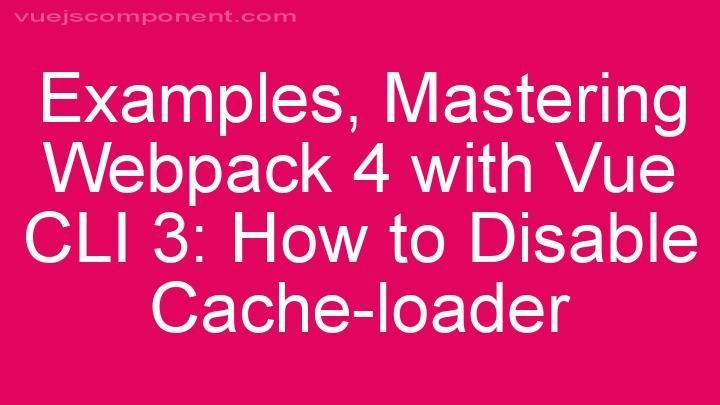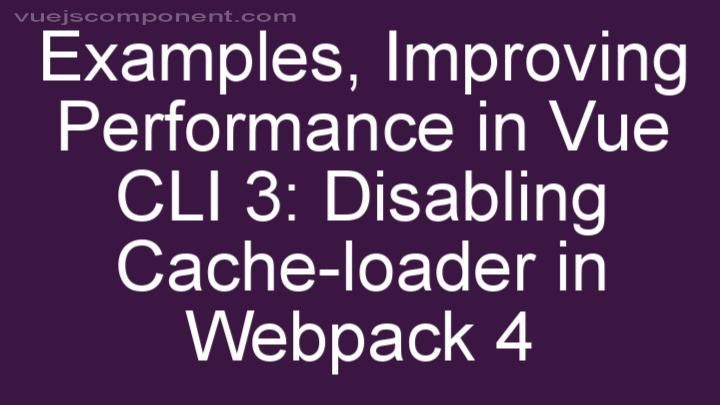Maximizing Efficiency with Multiple App Output Directories in Vite Vue 3

Introduction:
Hey there developers! Are you ready to supercharge your development workflow and maximize efficiency? In this blog post, we're going to dive deep into the world of multiple app output directories in Vite Vue 3. We'll explore what they are, why they're important, and how you can set them up to streamline your projects. So, grab a cup of coffee and get ready to level up your development game!
I. Understanding Multiple App Output Directories
A. Definition and Purpose
Multiple app output directories are a feature in Vite Vue 3 that allow you to organize and manage complex projects with ease. Simply put, they are separate output directories for different apps within your project. Instead of bundling all your apps into a single output directory, you can create separate directories for each app, keeping your codebase clean and maintainable.
B. Benefits of Using Multiple App Output Directories
So, why should you bother with multiple app output directories? Well, let me tell you, they offer a range of benefits that will make your development life so much easier. Firstly, by having separate directories for each app, you can keep your code organized and avoid the dreaded "spaghetti code" scenario. This makes it easier to navigate through your project and locate specific app files.
Not only that, but multiple app output directories promote better collaboration among team members. Each member can work on their specific app without interfering with others. This means less conflicts and smoother teamwork. Plus, if you're working on a large-scale project, having separate directories allows for better maintainability. You can easily make changes to one app without affecting the others, reducing the risk of breaking something unintentionally.
II. Setting Up Multiple App Output Directories
A. Configuration Basics
Setting up multiple app output directories in Vite Vue 3 is surprisingly simple. Here's a step-by-step guide to get you started:
- Open your Vite Vue 3 project in your favorite code editor.
- Locate the
vite.config.jsfile in the root directory of your project. - Inside the
buildsection of the configuration file, add arollupOptionsobject. - Within the
rollupOptions, add aoutputproperty and set its value to an array of app output configurations. - For each app, create an object that specifies the
entryfile and thediroutput directory. - Save the configuration file.
Voila! You've successfully configured multiple app output directories in Vite Vue 3. Easy peasy, right?
B. Directory Structure
To take full advantage of multiple app output directories, it's important to have a well-organized directory structure. Here's a recommended structure to keep things neat:
- src
- app1
- components
- views
- app2
- components
- views
- shared
- components
- utils
- app1
In this structure, you have separate directories for each app (e.g., "app1" and "app2"). Within each app directory, you can have subdirectories for components, views, or any other app-specific files. And don't forget the "shared" directory, where you can store components or utilities that are shared between multiple apps.
III. Leveraging Efficient Workflows with Multiple App Output Directories
A. Code Sharing Strategies
Now that you have your multiple app output directories set up, it's time to talk about code sharing strategies. The beauty of this setup is that you can easily share code between different apps within the same project. Here are a few techniques you can use:
-
Shared Components: Create a "shared" directory where you can store reusable components that can be used across multiple apps. This allows you to maintain consistency and avoid duplicating code.
-
Shared Utilities: Similarly, you can create a "shared" directory for utility functions or modules that are common to multiple apps. This promotes code reusability and reduces redundancy.
B. Deployment Options
When it comes to deploying projects with multiple app output directories, you have a few options. You can choose to deploy individual apps separately or bundle them into a single deployment.
For individual app deployment, you can treat each app as a standalone project and deploy them independently. This gives you the flexibility to update or scale individual apps without affecting the entire project.
On the other hand, if you prefer a unified deployment, you can bundle all the apps into a single output directory and deploy them as a whole. This approach is suitable for projects where the apps are closely related and need to be deployed together.
IV. Troubleshooting Common Issues
Even with the best setups, issues can still arise. Here are a few common problems you may encounter when working with multiple app output directories and some tips for troubleshooting:
A. Debugging Techniques
-
Check Configuration: Double-check your
vite.config.jsfile to ensure all the app configurations are set up correctly. -
Console Logging: Use console.log statements to debug your code and track down any errors or unexpected behavior.
-
Dependency Conflicts: If you're experiencing conflicts between app dependencies, make sure they are properly isolated within each app's directory.
Remember, debugging is part of the development process, and it's completely normal to encounter bumps along the way. Stay patient and persistent, and you'll be able to overcome any obstacles that come your way.
Conclusion:
Congratulations! You've reached the end of our journey into the world of multiple app output directories in Vite Vue 3. We hope this blog post has shed some light on the benefits and implementation of this powerful feature. By utilizing multiple app output directories, you can organize your codebase, enhance collaboration, and maximize efficiency in your development workflows.
We encourage you to give it a try in your own projects. Start by setting up multiple app output directories, explore code sharing strategies, and experiment with different deployment options. And remember, if you have any questions or need further assistance, don't hesitate to reach out. We're here to help you succeed in your development journey.
So go forth, dear developers, and unleash the full potential of multiple app output directories in Vite Vue 3. Happy coding!
FREQUENTLY ASKED QUESTIONS
Why should I consider using multiple app output directories?
Using multiple app output directories can be beneficial for a few reasons. Firstly, it allows you to organize your app's output files more efficiently. By separating different types of files into different directories, you can easily locate and manage them. This can be especially useful when your app generates a large number of output files or when you have multiple versions of your app.
Secondly, having multiple app output directories can help improve the performance of your app. By distributing the output files across different directories, you can reduce the load on a single directory and prevent potential bottlenecks. This can result in faster file access and overall better app performance.
Additionally, using multiple app output directories can help with version control and maintenance. If you need to update or modify specific files, having them stored in separate directories makes it easier to identify and make the necessary changes without affecting other files. This can save you time and effort in managing your app's output.
Overall, considering the use of multiple app output directories can enhance the organization, performance, and maintenance of your app. It provides a more efficient way to manage your output files and can contribute to a smoother app experience for both you and your users.
How does multiple app output directories work in Vite Vue 3?
In Vite Vue 3, multiple app output directories allow you to build multiple applications within a single project. This feature is particularly useful when you have different parts of your application that need to be built and deployed separately.To set up multiple app output directories, you can define them in your vite.config.js file. Here's an example:
module.exports = {
build: {
rollupOptions: {
output: {
dir: 'dist/app1',
entryFileNames: '[name].[hash].js',
chunkFileNames: '[name].[hash].js',
assetFileNames: '[name].[ext]',
},
},
},
// ...
};
In this example, we have defined the output directory for our first application as dist/app1. You can configure the entry file names, chunk file names, and asset file names using placeholders like [name] and [hash] to ensure unique file names for each build.
To add more app output directories, you can simply define additional build configurations in your vite.config.js file. Here's an example with two app output directories:
module.exports = {
build: [
{
outDir: 'dist/app1',
// ... other options for app1
},
{
outDir: 'dist/app2',
// ... other options for app2
},
],
// ...
};
In this case, we have separate build configurations for app1 and app2, each with its own output directory.
When you run the build command (npm run build or yarn build), Vite will generate the build artifacts for each application in their respective output directories. You can then deploy these directories separately as needed.
Overall, the multiple app output directories feature in Vite Vue 3 provides a convenient way to manage and build multiple applications within a single project, allowing for greater flexibility and scalability.
Can I have different configurations for each app output directory?
Yes, you can have different configurations for each app output directory. In order to do so, you will need to modify the configuration settings for each individual app. By customizing the output directory for each app, you can ensure that the output files are organized and stored in separate locations according to your preferences. This flexibility allows you to tailor the configuration to meet the specific needs of each app, providing a more efficient and organized workflow.
How can multiple app output directories improve efficiency?
Multiple app output directories can improve efficiency in several ways. Firstly, having separate output directories for each app allows for better organization and management of files. This means that developers can easily locate and access the output files for each individual app without having to search through a single, cluttered directory. This saves time and effort, ultimately leading to improved efficiency in app development and maintenance.
Secondly, multiple app output directories enable developers to work on different apps simultaneously without any conflicts or confusion. Each app has its own designated directory, ensuring that changes made to one app do not accidentally affect another. This helps prevent errors and reduces the risk of introducing bugs into the codebase, resulting in smoother development processes and faster turnaround times.
Furthermore, having separate output directories facilitates easier collaboration among team members. When multiple developers are working on different apps within a project, they can easily share and sync their output files by simply accessing the respective directories. This promotes better coordination and communication, allowing team members to work together seamlessly and avoid duplicating efforts.
Additionally, multiple app output directories can improve efficiency during the testing and debugging phase. With separate directories, developers can quickly isolate and address issues specific to each app, without having to sift through a large combined output directory. This targeted approach saves time and makes the debugging process more efficient.
In summary, multiple app output directories improve efficiency by enhancing organization, enabling simultaneous development, facilitating collaboration, and streamlining testing and debugging processes. By implementing this approach, developers can work more effectively and produce high-quality apps in a more efficient manner.