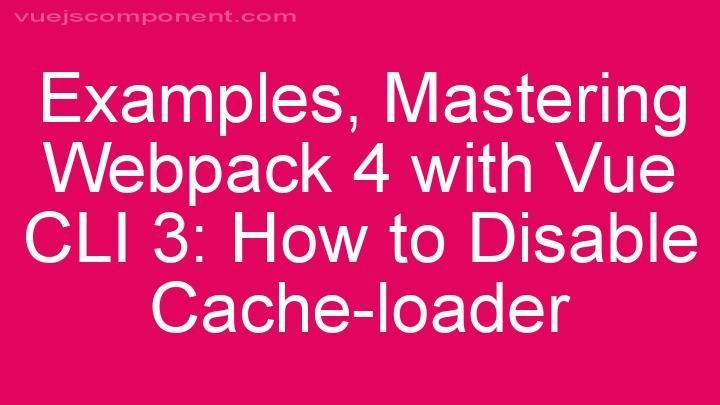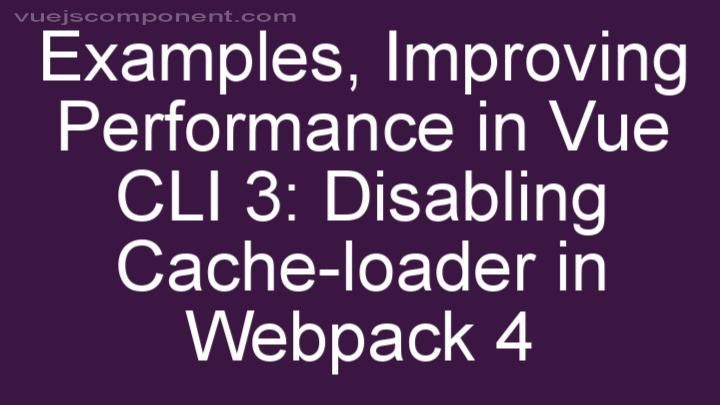Optimizing Performance with Global Variables in Vue.js 3
Introduction:
I. Understanding Global Variables
II. Declaring Global Variables in Vue.js 3
2. In this file, declare your global variables using the export keyword, like this:
4. In your Vue.js component files, import the global variables like this:
5. Now, you can use the imported variables in your components as if they were local variables:
III. Best Practices for Using Global Variables
IV. Advanced Techniques for Performance Optimization
V. Testing and Debugging Global Variables
Conclusion:
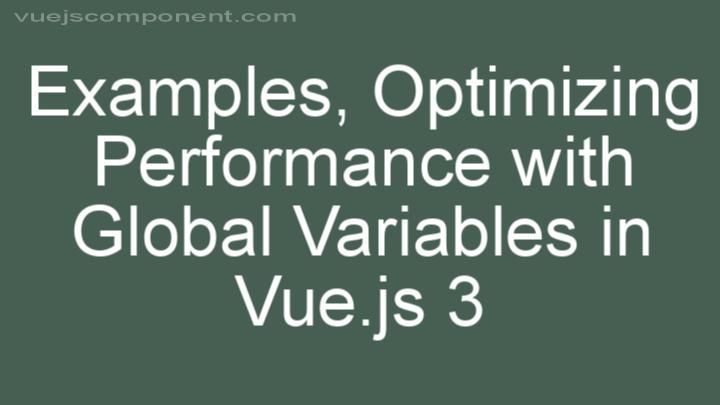
Introduction:
Welcome to the world of Vue.js 3, where performance optimization is key! In this blog post, we will dive into the topic of optimizing performance in Vue.js 3 and shed light on the importance of using global variables for efficient code execution. So grab your coding gear and get ready to supercharge your Vue.js projects!
I. Understanding Global Variables
Before we delve into the nitty-gritty of using global variables in Vue.js 3, let's take a moment to understand what they actually are and how they differ from local variables. In simple terms, global variables are accessible from any part of your code, regardless of the scope, making them a powerful tool for sharing data and state throughout your application. While local variables are confined to their respective scopes, global variables come to the rescue when you need to access data across components or modules.
Now, you might be wondering, what makes global variables so special when it comes to optimizing performance? Well, here's the deal: by using global variables strategically, you can minimize redundant data fetching and processing, resulting in faster code execution and a smoother user experience. Imagine being able to access shared data effortlessly without making unnecessary API calls or duplicating code. Sounds like a performance boost waiting to happen, right?
To make things clearer, let's consider an example. Say you have a Vue.js project with multiple components that need to access the user's authentication token. Instead of fetching the token separately in each component, you can store it as a global variable and access it whenever needed. This not only saves time but also reduces the chances of errors and inconsistencies in your code.
II. Declaring Global Variables in Vue.js 3
Now that you understand the power of global variables, let's explore how to declare them in a Vue.js 3 project. Thankfully, Vue.js 3 provides us with a few options for declaring global variables.
One option is to use mixins. Mixins allow you to inject data and methods into multiple components, effectively creating a global scope for those variables. By defining a mixin in a separate file and registering it in your components, you can share data across multiple components seamlessly.
Another option is to create a dedicated file for global variables. In this file, you can declare your variables using the export keyword, making them accessible throughout your application. This approach provides a centralized place to manage your globals, making your code more organized and maintainable.
To help you get started, let's go through the process of declaring global variables step-by-step:
- Create a new file (e.g.,
globals.js) in your project directory.
2. In this file, declare your global variables using the export keyword, like this:
export const myGlobalVariable = 'Hello, global world!';
export const anotherGlobalVariable = 42;
- Save the file.
4. In your Vue.js component files, import the global variables like this:
import { myGlobalVariable, anotherGlobalVariable } from './globals.js';
5. Now, you can use the imported variables in your components as if they were local variables:
console.log(myGlobalVariable); // Output: Hello, global world!
console.log(anotherGlobalVariable); // Output: 42
By following these steps, you'll be well on your way to harnessing the power of global variables in Vue.js 3.
III. Best Practices for Using Global Variables
Using global variables can be a game-changer for performance optimization, but it's important to follow some best practices to ensure code readability and maintainability. Here are a few tips to help you make the most out of global variables:
-
Use globals sparingly: While global variables are handy, it's crucial not to go overboard with them. Identify the specific data or state that truly needs to be shared across components and limit your use of global variables to those cases. This will keep your codebase clean and prevent potential conflicts.
-
Name your globals wisely: Naming is everything! Be sure to choose descriptive and unique names for your globals, avoiding generic terms that may clash with existing variables or cause confusion. Consider using a prefix or namespace to clearly indicate that the variable is global.
-
Organize and structure your globals: As your application grows, it's essential to have a clear structure for managing your global variables. Consider grouping related globals in separate files or using meaningful folders to organize them. This will make it easier for you and your fellow developers to navigate and maintain the codebase.
-
Document your globals: Documentation is your best friend when it comes to maintaining large-scale projects. Take the time to document your global variables, including their purpose, expected values, and any dependencies. This will make it easier for future developers (including yourself) to understand and work with your globals.
By adhering to these best practices, you can harness the power of global variables while keeping your codebase clean, maintainable, and performant.
IV. Advanced Techniques for Performance Optimization
Now that you've mastered the basics of using global variables, let's explore some advanced techniques that can take your performance optimization to the next level.
One powerful technique is lazy-loading. With lazy-loading, you can load global variables only when they are actually needed, rather than loading them all at once. This can significantly reduce the initial load time of your application and improve overall performance. Vue.js 3 provides built-in support for lazy-loading components, making it easy to implement this technique with global variables.
Another technique worth exploring is asynchronous loading. By loading global variables asynchronously, you can prevent your application from blocking while fetching data. This ensures a smooth and uninterrupted user experience, especially when dealing with large datasets or remote APIs. Vue.js 3's async components feature can be leveraged to achieve this.
Dynamic imports, another advanced technique, allow you to load global variables on-demand, based on specific conditions or user interactions. This can be particularly useful in scenarios where certain variables are only needed in specific parts of your application. By dynamically importing these globals, you can optimize performance even further by reducing unnecessary data loading and processing.
To bring these advanced techniques to life, let's walk through a practical example. Imagine you have a Vue.js project with a dashboard component that displays real-time data from an external API. Instead of loading all the data upfront, you can lazily load the global variable responsible for fetching the API data only when the dashboard component is accessed. By doing this, you minimize the initial load time of your application and ensure that the data is always up-to-date when the dashboard is viewed.
V. Testing and Debugging Global Variables
Testing and debugging are integral parts of any development process, and global variables are no exception. When working with global variables in Vue.js 3 projects, it's important to have proper tools and techniques in place to identify and resolve any issues efficiently.
To test your global variables, consider using unit tests that cover scenarios where the variables are accessed or modified. By simulating different situations, you can ensure that your globals behave as expected and handle edge cases gracefully.
When it comes to debugging global variables, Vue.js 3 offers a range of developer tools to make your life easier. The Vue Devtools extension, for example, provides a wealth of information about your component's state, including global variables. By inspecting the component tree, you can quickly identify any issues related to your globals and troubleshoot them effectively.
Additionally, console logging can be your best friend when it comes to debugging global variables. By strategically placing console.log statements in your code, you can track the flow of your globals and identify any unexpected behavior or inconsistencies.
Conclusion:
Congratulations! You've made it to the end of our performance optimization journey with global variables in Vue.js 3. We hope this blog post has shed light on the power of global variables and provided you with valuable insights into optimizing your Vue.js projects.
By understanding the concept of global variables, declaring them properly, following best practices, and exploring advanced techniques, you can take your Vue.js application's performance to new heights.
Remember, performance optimization is an ongoing process. As you continue to develop your Vue.js projects, keep experimenting, learning, and staying up-to-date with the latest techniques and best practices. Your users will thank you for it!
If you have any questions or want to share your experience with global variables in Vue.js 3, feel free to reach out. We love hearing from fellow developers and are always here to help.
Happy coding and may your Vue.js applications be lightning-fast!
FREQUENTLY ASKED QUESTIONS
What are global variables in Vue.js 3?
In Vue.js 3, global variables refer to variables that can be accessed and used throughout your application without the need for importing or passing them as props. They are defined once and can be accessed from any component within your Vue.js project.To create a global variable in Vue.js 3, you can use the app.config.globalProperties method. This method allows you to define properties or functions that will be available globally.
Here's an example of how you can define a global variable in Vue.js 3:
// main.js
import { createApp } from 'vue';
import App from './App.vue';
const app = createApp(App);
app.config.globalProperties.myGlobalVariable = 'Hello, global variable!';
app.mount('#app');
In the above example, we define a global variable called myGlobalVariable and assign it a value of 'Hello, global variable!'. This variable can now be accessed from any component within our Vue.js application.
To use the global variable in a component, you can simply access it using this keyword, like this:
// MyComponent.vue
export default {
mounted() {
console.log(this.myGlobalVariable); // Output: 'Hello, global variable!'
}
}
By adding the variable to app.config.globalProperties, Vue.js makes it available as a property of the this context within components.
Global variables can be useful when you have data or functionality that needs to be shared across multiple components without the need to pass them as props or emit events. However, it's important to use them judiciously and avoid excessive reliance on global variables as they can make your code harder to maintain and debug.
I hope this helps! Let me know if you have any further questions.
How can global variables help optimize performance in Vue.js 3?
Global variables can help optimize performance in Vue.js 3 by providing a centralized storage for frequently used data or configuration settings. By defining variables at a global scope, you can avoid the need for repetitive data retrieval or passing data between components.One way global variables can optimize performance is by reducing the number of API calls or database queries. For example, if you have an authentication token that is required for each API request, you can store it as a global variable. This way, you only need to fetch it once and then access it from any component without making additional requests.
Global variables can also improve performance by simplifying state management. In Vue.js, state management can become complex as your application grows. By using global variables, you can avoid the need for complex state management libraries like Vuex. Instead, you can directly access the global variables wherever they are needed, making your code simpler and more efficient.
However, it's important to use global variables judiciously and avoid excessive reliance on them. Overusing global variables can lead to code that is difficult to maintain and debug. It's recommended to only use global variables for data that truly needs to be shared across multiple components, and to properly organize and document them to ensure clarity and maintainability.
In conclusion, utilizing global variables in Vue.js 3 can help optimize performance by reducing redundant data retrieval, simplifying state management, and improving code efficiency. However, it's crucial to use them wisely and avoid excessive reliance to maintain a clean and maintainable codebase.
How do I declare a global variable in Vue.js 3?
To declare a global variable in Vue.js 3, you can make use of the provide/inject feature. This feature allows you to provide a global variable in the parent component and inject it into any child component that needs access to it.First, in your parent component, you can declare the global variable using the provide option. For example:
app.provide('globalVariable', myVariable);
Here, app refers to your Vue instance, and myVariable is the variable you want to make globally available.
Next, in your child component, you can inject the global variable using the inject option. For example:
app.component('ChildComponent', {
inject: ['globalVariable'],
// ...
});
Now, the globalVariable can be accessed within the child component as this.globalVariable.
It's important to note that the provide/inject feature should be used with caution, as it can lead to a tightly coupled architecture. It's recommended to only use it for truly global state or when you have a specific use case that warrants it.
I hope this helps! Let me know if you have any further questions.
Can global variables be reactive in Vue.js 3?
In Vue.js 3, global variables cannot be reactive by default. Reactive behavior is typically associated with data properties defined within a Vue component's data option. However, there are ways to achieve reactivity with global variables in Vue.js 3 by utilizing the Composition API.One approach is to create a reactive object using the reactive function from the Composition
AP
I. This allows you to define a global variable that can be reactive across multiple components. Here's an example:
import { reactive } from 'vue';
// Define a reactive object for global variables
const globalVariables = reactive({
count: 0,
message: 'Hello World',
});
export default globalVariables;
In this example, we create a reactive object called globalVariables using reactive from the Vue Composition AP
I. This object contains two properties, count and message, which can be used as global variables.
To access and modify these global variables in your components, you can import the globalVariables object and use them like any other reactive property:
<template>
<div>
<p>Count: {{ globalVariables.count }}</p>
<p>Message: {{ globalVariables.message }}</p>
<button @click="incrementCount">Increment Count</button>
</div>
</template>
<script>
import { ref } from 'vue';
import globalVariables from '@/path/to/globalVariables.js';
export default {
methods: {
incrementCount() {
globalVariables.count++;
},
},
};
</script>
In this component, we import the globalVariables object and use the properties count and message within the template. The incrementCount method demonstrates how you can modify the global variable count and have the changes reflected across all components that use it.
Remember to import the globalVariables object in any component where you want to access or modify the global variables.
By using the Composition API's reactive function, you can create global variables that behave reactively in Vue.js 3. This allows you to share and synchronize data across multiple components without the need for a centralized store like Vuex. Keep in mind that while this approach can be convenient, it's important to use global variables judiciously and consider the impact on your application's architecture and maintainability.