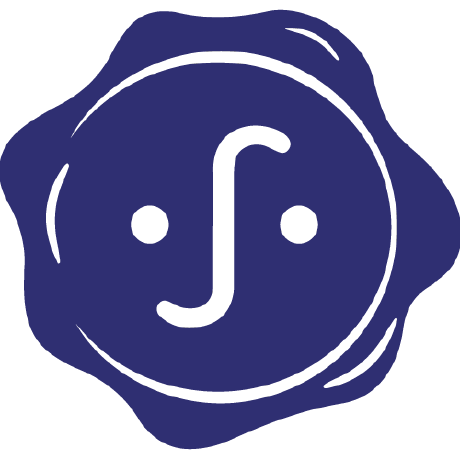
Install
@sigstore/tuf · 


A JavaScript library for securely retrieving targets from the Sigstore TUF
repository.
Features
- Embeds the trutsted root metadata file necessary to bootstrap interaction
with the Sigstore TUF repository. - Automatically initializes the local TUF cache for storing metadata and
target files.
Prerequisites
- Node.js version >= 16.14.0
Installation
npm install @sigstore/tuf
Usage
const { initTUF } = require('@sigstore/tuf');
import { initTUF } from '@sigstore/tuf';
initTUF([options])
Returns a TUF client which can be used to retrieve any target from the Sigstore
TUF repository. The local TUF cache will be initialized and the TUF metadata
files downloaded from the remote repository as part of the initialization
process.
options<Object>mirrorURL<string>: Base URL for the Sigstore TUF repository. Defaults to'https://tuf-repo-cdn.sigstore.dev'cachePath<string>: Absolute path to the directory to be used for caching downloaded TUF metadata and targets. Defaults to a directory named "sigstore-js" within the platform-specific application data directory.rootPath<string>: Path to the initial trust root for the TUF repository. Defaults to the embedded root.forceInitboolean: Force re-initialization of the TUF cache even if it already exists. Defaults tofalse.forceCacheboolean: Prevents any downloads from the remote TUF repository as long as all cached metadata files are un-expired. Defaults tofalse.forceboolean: Same asforceInit(deprecated).
The TUF client object returned from initTUF has a single getTarget
function which takes the name of a target in the Sigstore TUF repository
and returns the content of that target.
getTrustedRoot([options])
Retrieves the most recent version of the "trusted_root.json" target from the
Sigstore TUF repository. The format of "trusted_root.json" file is described
by the TrustedRoot protobuf and contains the complete set of trusted
verification materials for the Sigstore public-good instance.
options<Object>mirrorURL<string>: Base URL for the Sigstore TUF repository. Defaults to'https://tuf-repo-cdn.sigstore.dev'cachePath<string>: Absolute path to the directory to be used for caching downloaded TUF metadata and targets. Defaults to a directory named "sigstore-js" within the platform-specific application data directory.rootPath<string>: Path to the initial trust root for the TUF repository. Defaults to the embedded root.forceInitboolean: Force re-initialization of the TUF cache even if it already exists. Defaults tofalse.forceCacheboolean: Prevents any downloads from the remote TUF repository as long as all cached metadata files are un-expired. Defaults tofalse.forceboolean: Same asforceInit(deprecated).




