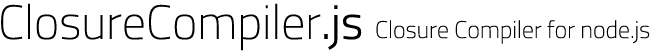Install
Deprecation notice: This project is outdated. Alternatives:
- google-closure-compiler-js No Java needed!
- google-closure-compiler Offical wrapper
- closure-compiler
- closure-builder
The all-round carefree package. Automatically downloads and sets up Closure Compiler
and a JRE built from OpenJDK if required. No environment variables to set, works out of
the box.
Installation
Install: npm -g install closurecompiler
Installing globally is recommended if no global JRE is available and the bundled JRE needs to be downloaded, which is
about 45mb large.
ClosureCompiler API
The API is quite simple and fully explained in a few lines of code:
var ClosureCompiler = require("closurecompiler");
ClosureCompiler.compile(
['file1.js', 'file2.js'],
{
// Options in the API exclude the "--" prefix
compilation_level: "ADVANCED_OPTIMIZATIONS",
// Capitalization does not matter
Formatting: "PRETTY_PRINT",
// If you specify a directory here, all files inside are used
externs: ["externs/file3.js", "externs/contrib/"],
// ^ As you've seen, multiple options with the same name are
// specified using an array.
...
},
function(error, result) {
if (result) {
// Write result to file
// Display error (warnings from stderr)
} else {
// Display error...
}
}
);
Command line utility
Usage: ccjs sourceFiles...|- [--option=value --flagOption ...] [> outFile]
Available options
The API and ccjs support all the command line options of Closure Compiler except --js and --js_output_file.
Additional options:
- JVM parameters
-xmsand-xmxare supported (lower case) just in case that you run out of heap space compiling a rather large code base. When omitted,-xmxdefaults to 1024m. -compiler_jarspecifies the absolute path to the Closure Compiler jar file. If not specified the latest installed version will be used.
Usage with Grunt and Gulp
Externs for ADVANCED_OPTIMIZATIONS
Externs for node.js
ClosureCompiler.js depends on the closurecompiler-externs package,
an npm distribution of node.js Closure Compiler Externs,
which includes externs for all of node's core modules. As a result, specifiying --externs=node automatically includes
all node.js specific externs in your compile step. If you are using non-core modules, you may still need
additional externs for these.
Updating
To update ClosureCompiler.js and/or the underlying Closure Compiler package, just run npm update. This will
automatically download and set up the latest version of Closure Compiler to be used by ClosureCompiler.js.
Using custom Closure Compiler builds
If you want to use a custom Closure Compiler build for whatever reason, just replace the files in the compiler/
directory.
Tests 
Contributors
Feross Aboukhadijeh
License
ClosureCompiler.js and Closure Compiler itself
Apache License, Version 2.0 - http://www.apache.org/licenses/LICENSE-2.0.html
Rhino
MPL 2.0 License - https://developer.mozilla.org/en-US/docs/Rhino/License
Bundled JRE
Binary License for OpenJDK - http://openjdk.java.net/legal/binary-license-2007-05-08.html
This package is not officially supported by Google, Mozilla or Oracle. All rights belong to their respective owners.