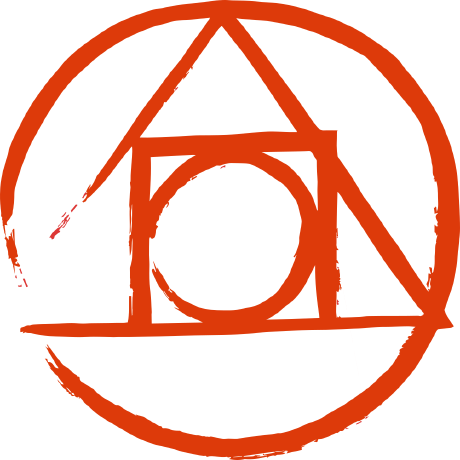
Install
gulp-postcss
PostCSS gulp plugin to pipe CSS through
several plugins, but parse CSS only once.
Install
$ npm install --save-dev postcss gulp-postcss
Install required postcss plugins separately. E.g. for autoprefixer, you need to install autoprefixer package.
Basic usage
The configuration is loaded automatically from postcss.config.js
as described here,
so you don't have to specify any options.
var postcss = require('gulp-postcss');
var gulp = require('gulp');
gulp.task('css', function () {
return gulp.src('./src/*.css')
.pipe(postcss())
.pipe(gulp.dest('./dest'));
});
Passing plugins directly
var postcss = require('gulp-postcss');
var gulp = require('gulp');
var autoprefixer = require('autoprefixer');
var cssnano = require('cssnano');
gulp.task('css', function () {
var plugins = [
autoprefixer({browsers: ['last 1 version']}),
cssnano()
];
return gulp.src('./src/*.css')
.pipe(postcss(plugins))
.pipe(gulp.dest('./dest'));
});
Using with .pcss extension
For using gulp-postcss to have input files in .pcss format and get .css output need additional library like gulp-rename.
var postcss = require('gulp-postcss');
var gulp = require('gulp');
const rename = require('gulp-rename');
gulp.task('css', function () {
return gulp.src('./src/*.pcss')
.pipe(postcss())
.pipe(rename({
extname: '.css'
}))
.pipe(gulp.dest('./dest'));
});
This is done for more explicit transformation. According to gulp plugin guidelines
Your plugin should only do one thing, and do it well.
Passing additional options to PostCSS
The second optional argument to gulp-postcss is passed to PostCSS.
This, for instance, may be used to enable custom parser:
var gulp = require('gulp');
var postcss = require('gulp-postcss');
var nested = require('postcss-nested');
var sugarss = require('sugarss');
gulp.task('default', function () {
var plugins = [nested];
return gulp.src('in.sss')
.pipe(postcss(plugins, { parser: sugarss }))
.pipe(gulp.dest('out'));
});
If you are using a postcss.config.js file, you can pass PostCSS options as the first argument to gulp-postcss.
This, for instance, will let PostCSS know what the final file destination path is, since it will be unaware of the path given to gulp.dest():
var gulp = require('gulp');
var postcss = require('gulp-postcss');
gulp.task('default', function () {
return gulp.src('in.scss')
.pipe(postcss({ to: 'out/in.css' }))
.pipe(gulp.dest('out'));
});
Using a custom processor
var postcss = require('gulp-postcss');
var cssnext = require('postcss-cssnext');
var opacity = function (css, opts) {
css.walkDecls(function(decl) {
if (decl.prop === 'opacity') {
decl.parent.insertAfter(decl, {
prop: '-ms-filter',
value: '"progid:DXImageTransform.Microsoft.Alpha(Opacity=' + (parseFloat(decl.value) * 100) + ')"'
});
}
});
};
gulp.task('css', function () {
var plugins = [
cssnext({browsers: ['last 1 version']}),
opacity
];
return gulp.src('./src/*.css')
.pipe(postcss(plugins))
.pipe(gulp.dest('./dest'));
});
Source map support
Source map is disabled by default, to extract map use together
with gulp-sourcemaps.
return gulp.src('./src/*.css')
.pipe(sourcemaps.init())
.pipe(postcss(plugins))
.pipe(sourcemaps.write('.'))
.pipe(gulp.dest('./dest'));
Advanced usage
If you want to configure postcss on per-file-basis, you can pass a callback
that receives vinyl file object and returns
{ plugins: plugins, options: options }. For example, when you need to
parse different extensions differntly:
var gulp = require('gulp');
var postcss = require('gulp-postcss');
gulp.task('css', function () {
function callback(file) {
return {
plugins: [
require('postcss-import')({ root: file.dirname }),
require('postcss-modules')
],
options: {
parser: file.extname === '.sss' ? require('sugarss') : false
}
}
}
return gulp.src('./src/*.css')
.pipe(postcss(callback))
.pipe(gulp.dest('./dest'));
});
The same result may be achieved with
postcss-load-config,
because it receives ctx with the context options and the vinyl file.
var gulp = require('gulp');
var postcss = require('gulp-postcss');
gulp.task('css', function () {
var contextOptions = { modules: true };
return gulp.src('./src/*.css')
.pipe(postcss(contextOptions))
.pipe(gulp.dest('./dest'));
});
// postcss.config.js or .postcssrc.js
module.exports = function (ctx) {
var file = ctx.file;
var options = ctx;
return {
parser: file.extname === '.sss' ? : 'sugarss' : false,
plugins: {
'postcss-import': { root: file.dirname }
'postcss-modules': options.modules ? {} : false
}
}
};
Changelog
-
10.0.0
- Released with the same changes as 9.1.0
-
9.1.0 deprecated, because it breaks semver by dropping support for node <18
- Bump postcss-load-config to ^5.0.0
- Ensure options are passed to plugins when using postcss.config.js #170
- Update deps
- Drop support for node <18
- Add flake.nix for local dev with
nix develop
-
9.0.1
- Bump postcss-load-config to ^3.0.0
-
9.0.0
- Bump PostCSS to 8.0
- Drop Node 6 support
- PostCSS is now a peer dependency
-
8.0.0
- Bump PostCSS to 7.0
- Drop Node 4 support
-
7.0.1
- Drop dependency on gulp-util
-
7.0.0
- Bump PostCSS to 6.0
- Smaller module size
- Use eslint instead of jshint
-
6.4.0
- Add more details to
PluginErrorobject
- Add more details to
-
6.3.0
- Integrated with postcss-load-config
- Added a callback to configure postcss on per-file-basis
- Dropped node 0.10 support
-
6.2.0
- Fix syntax error message for PostCSS 5.2 compatibility
-
6.1.1
- Fixed the error output
-
6.1.0
- Support for
nullfiles - Updated dependencies
- Support for
-
6.0.1
- Added an example and a test to pass options to PostCSS (e.g.
syntaxoption) - Updated vinyl-sourcemaps-apply to 0.2.0
- Added an example and a test to pass options to PostCSS (e.g.
-
6.0.0
- Updated PostCSS to version 5.0.0
-
5.1.10
- Use autoprefixer in README
-
5.1.9
- Prevent unhandled exception of the following pipes from being suppressed by Promise
-
5.1.8
- Prevent stream’s unhandled exception from being suppressed by Promise
-
5.1.7
- Updated direct dependencies
-
5.1.6
- Updated
CssSyntaxErrorcheck
- Updated
-
5.1.4
- Simplified error handling
- Simplified postcss execution with object plugins
-
5.1.3 Updated travis banner
-
5.1.2 Transferred repo into postcss org on github
-
5.1.1
- Allow override of
tooption
- Allow override of
-
5.1.0 PostCSS Runner Guidelines
- Set
fromandtoprocessing options - Don't output js stack trace for
CssSyntaxError - Display
result.warnings()content
- Set
-
5.0.1
- Fix to support object plugins
-
5.0.0
- Use async API
-
4.0.3
- Fixed bug with relative source map
-
4.0.2
- Made PostCSS a simple dependency, because peer dependency is deprecated
-
4.0.1
- Made PostCSS 4.x a peer dependency
-
4.0.0
- Updated PostCSS to 4.0
-
3.0.0
- Updated PostCSS to 3.0 and fixed tests
-
2.0.1
- Added Changelog
- Added example for a custom processor in README
-
2.0.0
- Disable source map by default
- Test source map
- Added Travis support
- Use autoprefixer-core in README
-
1.0.2
- Improved README
-
1.0.1
- Don't add source map comment if used with gulp-sourcemaps
-
1.0.0
- Initial release





