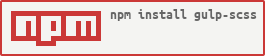Install
Gulp Plugin for SCSS compiler by standard approach
Note this script is obsolete
According to libsass, libsass has now the
same feature of ruby sass. Therefore, I think there is no reason to use my buggy plugin.
What this?
This is a plugin for SCSS (aka. SASS) compiler by standard approach
Why you re-invent?
I found gulp-sass, but it doesn'tit seems to have the same function of ruby sass now and I recommend to use it.
seem to support actual sass, because the backend, node-sass is a port of libsass that has major limitations.- Then, I found gulp-ruby-sass,
but there are some major limitations of use (e.g. you can't use file globbing)
How can I use?
It's also just simple
gulpfile.js
/*global require*/
(function (r) {
"use strict";
var scss = r("gulp-scss");
var gulp = r("gulp");
gulp.task("scss", function () {
gulp.src(
"home/scss/**/*.scss"
).pipe(scss(
{"bundleExec": true}
)).pipe(gulp.dest("home/static/css"));
});
}(require));
Options
You can specify options by passing it as a parameter object of scss function,
as you can see above. In particular, scss function has a parameter named options:
scss(options)
When options are falsy, normal options are used.
Note
As of 1.2.0, options are passed to scss thru
dargs.
Therefore, all options except the following will be passed to scss directly:
options.bundleExec (boolean, default: false)
When this option is true, bundle exec scss is used instead of scss. Otherwise,
scss is used instead of bundle exec scss
options.tmpPath (string, default: .gulp-scss-cache)
Specifies temporary path to store the compiled files.
Note that you should specify the path as relative path