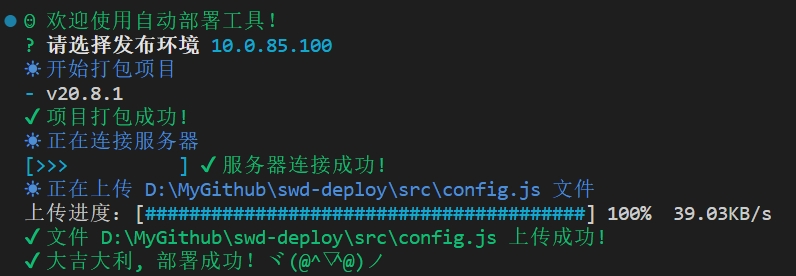Install
前言
我们在常规的前端项目中,前端项目部署都需要经过本地 build 打包、压缩文件、将压缩包上传至服务器并解压文件等步骤,过程较为繁琐。所以本人编写了一个名为 swd-deploy 的 nodejs 脚本,可通过使用 npm 将包安装到你的项目中使用,用来告别手动上传的过程,配置使用简单,实现前端一键自动化部署。
::: warning 注意
前端自动化编译与部署脚本,当前只支持 window 上传至 linux 服务器以及 linux 上传至 linux 服务器。
:::
快速安装
1、局部使用
项目内使用
npm i swd-deploy --save
2、全局使用
可以用于上传指定文件或文件夹。
npm i swd-deploy -g
比如上传本地的index.js文件和dir2文件夹到远程服务器/home/dir文件夹下。
deploy --host='127.0.0.1' --port=22 --username=root --password=xxxxxx --localPath=/dir1/index.js,/dir2 --wwwPath=/home/dir
项目内使用
第一步
在你的项目 package.json 文件中的 scripts 字段中添加如下内容:
{
"scripts": {
"deploy": "npx deploy",
}
}
npm run deploy
另外,还支持通过命令参数进行自动部署,例如:
npx deploy --key=production
其中 production 为 deploy.config.js 配置文件中的 key 值。
第二步
在你项目根目录添加 deploy.config.js 文件默认内容如下(可以配置很多...):
module.exports = Object.freeze({
development: {//测试
title: "开发环境", //提示标题
// x[已废弃] sshIp: '10.0.85.100',
host: '127.0.0.1',// 新增字段与 sshIp 一致
port: 22,
// x[已废弃] sshUserName: 'root',
username: 'root',
password: '',
wwwPath: '',
// x[已废弃] distFolder: 'src', // 打包后的文件夹 默认 /dist
localPath: '', // 新增字段与distFolder一致 默认 /dist
configPath: '', // deploy.config.js文件路径 默认项目根目录(./)
ignoreFiles: '', // 忽略文件 多个文件用 , 隔开 例如 .git, .gitignore, .DS_Store
loadingStyle: 'arrow4', // 打包后的文件夹 默认 /dist
// x[已废弃] buildShell: '',// 'npm run build', // 自定义打包命令 若为空则会直接部署,不会打包
build: '',// 'npm run build', // 自定义打包命令 若为空则会直接部署,不会打包
readyTimeout: 60000 // 超时时间
},
production: {//正式
title: "", //提示标题
sshIp: 'xx.xxx.xx.xx',
sshPort: "", // ssh端口 默认:22
sshUserName: 'xxxxx',
password: 'xxxxxx',
wwwPath: '',
loadingStyle: 'arrow4',
buildShell: 'npm run build',
readyTimeout: 5000
},
xxx: {
...
}
...
})
其中 development,development,xxx 均为 key 变量,可自行修改。
用秘钥登录服务器(推荐)
- 把本机 公钥
.ssh目录下id_rsa.pub放服务器authorized_keys文件里, 多个电脑公钥换行分开 private本机私钥文件地址(需要在服务器用户目录 一般是~/.ssh/authorized_keys配置公钥 并该文件权限为600, (.ssh文件夹一般默认隐藏)- 一般
.ssh在用户目录下cd ~/.ssh/复制路径放下面pwd可查看当前路径 路径用/别\例如以下C:/Users/Administrator/.ssh/id_rsa
然后执行:
npx deploy
# 或者
npm run deploy
就可以部署了!
示例