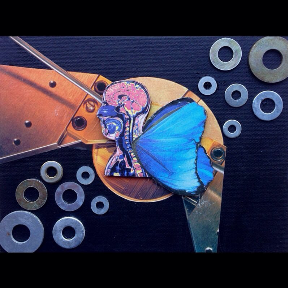
Install
TransformTTY
TransformTTY is a Transform stream that mimics the interface of tty.WriteStream and can function as a drop-in replacement wherever standard output streams (stdout / stderr) are used. It converts writes to strings via terminal emulation. (Terminal.JS and AnsiTerminal).
Install
$ npm install transform-tty
Usage
const TransformTTY = require('transform-tty');
const transformTTY = new TransformTTY({ rows: 20, columns: 40 });
transformTTY.addSequencer();
transformTTY.write('foo');
transformTTY.cursorTo(5);
transformTTY.write('bar');
transformTTY.toString()
// "foo bar"
transformTTY.getWrites();
// [ 'foo', '\x1B[6G', 'bar' ]
transformTTY.getSequences();
// [ [ 'foo' ], [ 'foo', '\x1B[6G', 'bar' ] ]
transformTTY.getFrames();
// [ 'foo', 'foo bar' ]
API
new TransformTTY({rows?, columns?, defaulParser?, crlf?})
default option values are
- rows = 25
- columns = 80
- defaultParser = "terminalJS"
- crlf = false (set to true to turn on 'carriage return line feed' mode)
You can also specify "ansiTerminal" for defaultParser, to use AnsiTerminal
instead of TerminalJS.
At this stage, TransformTTY is focused on supporting ANSI control codes that erase output and move the cursor, and both terminals have solid support for
these codes (see these tests.
One exception is that AnsiTerminal does not support Tab stop related codes.
getCursorPos
returns the current cursor position
const transformTTY = new TransformTTY();
transformTTY.moveCursor(3, 0);
transformTTY.getCursorPos();
// { x:3, y:0 }
toString()
const transformTTY = new TransformTTY();
transformTTY.write('foo');
transformTTY.moveCursor(3, 0);
transformTTY.write('bar');
transformTTY.moveCursor(3, 0);
transformTTY.write('baz');
transformTTY.toString();
// 'foo bar baz'
getWrites()
const transformTTY = new TransformTTY();
transformTTY.write('foo');
transformTTY.moveCursor(3, 0);
transformTTY.write('bar');
transformTTY.moveCursor(3, 0);
transformTTY.write('baz');
transformTTY.getWrites();
// [ 'foo', '\x1B[3C', 'bar', '\x1B[3C', 'baz' ]
getSequences()
const transformTTY = new TransformTTY();
transformTTY.addSequencer();
transformTTY.write('foo');
transformTTY.moveCursor(3, 0);
transformTTY.write('bar');
transformTTY.moveCursor(3, 0);
transformTTY.write('baz');
transformTTY.getSequences();
/*
[
[ 'foo' ],
[ 'foo', '\x1B[3C', 'bar' ],
[ 'foo', '\x1B[3C', 'bar', '\x1B[3C', 'baz' ]
]
*/
getFrames()
const transformTTY = new TransformTTY();
transformTTY.addSequencer();
transformTTY.write('foo');
transformTTY.moveCursor(3, 0);
transformTTY.write('bar');
transformTTY.moveCursor(3, 0);
transformTTY.write('baz');
transformTTY.getFrames();
// [ 'foo', 'foo bar', 'foo bar baz' ]
getSequenceStrings()
const transformTTY = new TransformTTY();
transformTTY.addSequencer(); // sequencer1
transformTTY.addSequencer(null, true); //sequencer2
transformTTY.write('foo');
transformTTY.clearLine(1);
transformTTY.write('bar');
const [sequencer1String, sequencer2String] = transformTTY.getSequenceStrings();
/*
sequencer1String = "foobar"
sequencer2String = " bar"
*/
addSequencer(add, clear)
A 'sequencer' breaks up writes to the stream into sequences based on the add and clear functions.
Both add and clear have useful defaults that will very likely meet your needs, if you want to test console output that clears lines/the screen and moves the cursor.
If you want to test if calls to clearLine / clearScreenDown are fully clearing output as you intend, you can do this:
const transformTTY = new TransformTTY();
const transformTTY.addSequencer();
const transformTTY.addSequencer(null, true);
//do somes writes and calls to tty methods (clearLine, moveCursor, etc)...
const [frames1, frames2] = transformTTY.getFrames();
assert.deepEqual(frames1, frames2);
With CLI animation, you don't really have 'frames', technically speaking. What you see with a console 'spinner', for example,
is just a repeated series of text output and control codes that manage cursor behavior to output the text, clear the line(s) of output, and reposition the cursor before repeating the series.
We can approximate frames by breaking up these outputs into sequences by some logic and then running those sequences through terminal emulators to create strings.
Calling addSequencer with no arguments creates sequences on text output (that is, when output isn't exclusively control codes). It does NOT clear
between sequences (the default of clear is false), so sequences are additive by default.
const transformTTY = new TransformTTY();
transformTTY.addSequencer();
/*
transformTTY.addSequencer() same as:
transformTTY.addSequencer(
(string) => !TransformTTY.onlyAnsi(string),
false
);
Adds a new sequence when string contains text
*/
transformTTY.write('foo');
transformTTY.clearLine();
transformTTY.cursorTo(5);
transformTTY.write('bar');
transformTTY.getSequences();
// [ [ 'foo' ], [ 'foo', '\x1B[2K', '\x1B[6G', 'bar' ] ]
transformTTY.getFrames();
// [ 'foo', ' bar' ]
Passing true for clear creates sequences that reset when the current sequence contains any clearLine or clearScreen codes (sequences are still created on text output, in this example). A similar effect could be achieved by replacing all control codes that erase output with clearScreen. In other words, it simulates the 'ideal case' for clearing the console.
const transformTTY = new TransformTTY();
transformTTY.addSequencer();
transformTTY.addSequencer(null, true); // (passing `null` for `add` uses the default behavior)
/*
transformTTY.addSequencer(null, true) same as:
transformTTY.addSequencer(
(string) => !TransformTTY.onlyAnsi(string),
(string, sequencer) => {
return sequencer.currentSequence.find(string => {
return RegExp('\\x1b\\[[0-2]?K|\\x1b\\[[0-2]?J').test(string);
});
}
);
*/
transformTTY.write('foo');
transformTTY.cursorTo(5);
transformTTY.write('bar');
transformTTY.clearLine(0);
transformTTY.cursorTo(0);
transformTTY.write('baz');
const [sequences, clearedSequences] = transformTTY.getSequences();
const [frames, clearedFrames] = transformTTY.getFrames();
/*
frames and clearedFrames:
[ 'foo', 'foo bar', 'baz' ]
sequences:
[
[ 'foo' ],
[ 'foo', '\x1B[6G', 'bar' ],
[ 'foo', '\x1B[6G', 'bar', '\x1B[2K', '\x1B[1G', 'baz' ]
]
clearedSequences:
[ [ 'foo' ], [ 'foo', '\x1B[6G', 'bar' ], [ '\x1B[1G', 'baz' ] ]
*/
Now watch what happens if we change the call to clearLine so its ineffective:
const transformTTY = new TransformTTY();
transformTTY.addSequencer();
transformTTY.addSequencer(null, true);
transformTTY.write('foo');
transformTTY.cursorTo(5);
transformTTY.write('bar');
transformTTY.clearLine(1); //This clears to the right of the cursor, instead of the whole line
transformTTY.cursorTo(0);
transformTTY.write('baz');
const [frames, clearedFrames] = transformTTY.getFrames();
/*
frames:
[ 'foo', 'foo bar', 'baz bar' ]
clearedFrames:
[ 'foo', 'foo bar', 'baz' ]
*/
frames has changed to reflect the clearLine(1) call, but clearedFrames is the same as when clearLine(0) was used. Again, this is because the sequences you get with transformTTY.addSequencer(null, true) represent the ideal case for control codes that clear outpout, assuming the intent is to completely clear the output.
Actual rendering / clearing algorithms are more complex than this, of course. Along with the other tests, I've included an example CLI Spinner with tests to show how TransformTTY could be used in a more realistic situation to test and optimize a CLI animation program.




