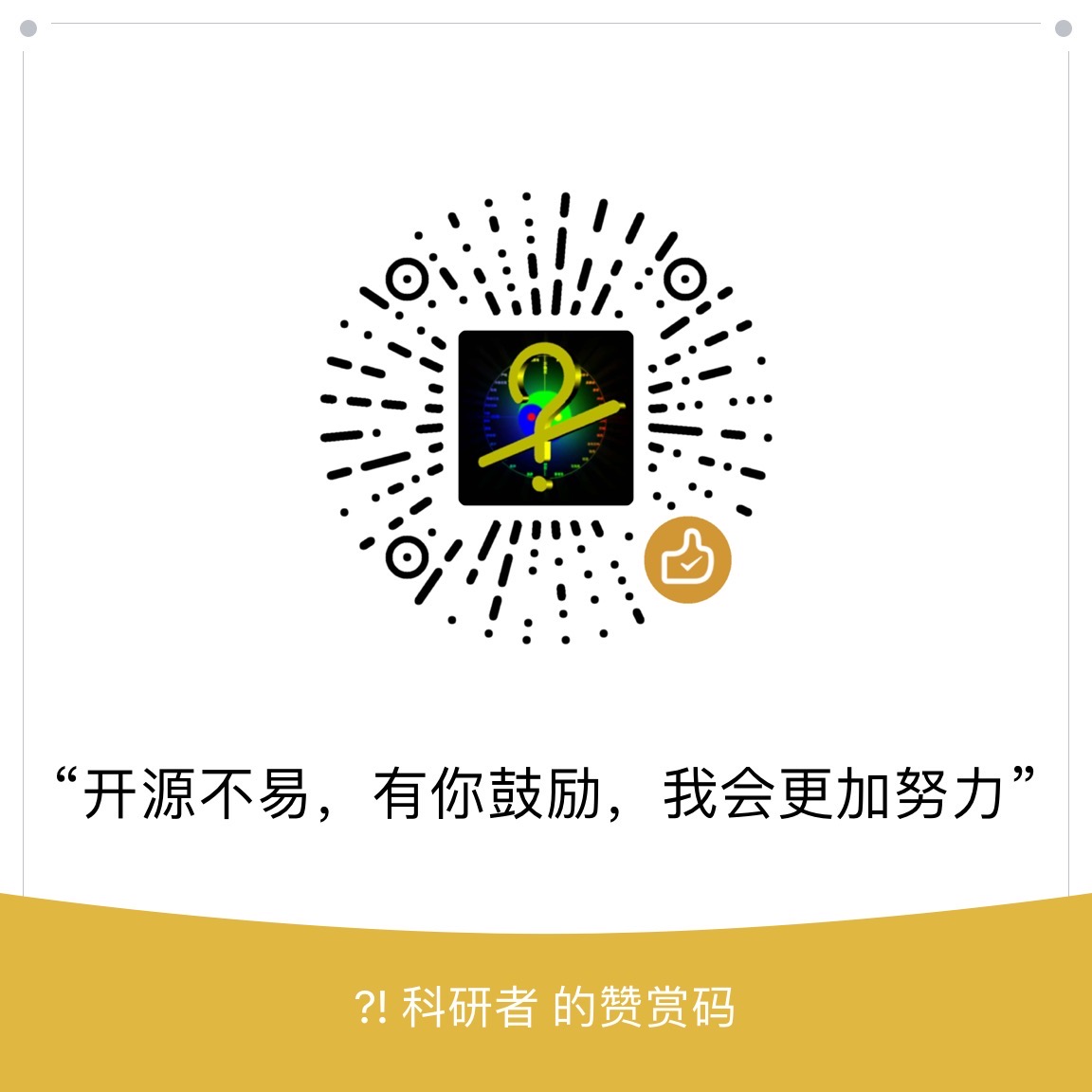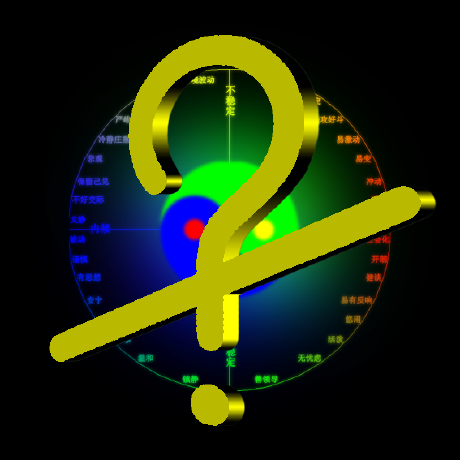
Install
目录
1. 简介
在使用 TypeScript 封装库时,如果希望设计更智能的 TypeScript 类型推导,则往往需要大量的类型相关的操作,type-tls 就提供了常用的类型操作的工具,比如:获取数据的类型 或 类型名字、判断数据的类型、还有一些 Type 工具。
详情请看:
如果您在使用的过程中遇到了问题,或者有好的建议和想法,您都可以通过以下方式联系我,期待与您的交流:
- 给该仓库提交 issues
- 给我 Pull requests
- 邮箱:[email protected]
- QQ:[email protected]
- 微信:keyanzhe
2. 安装方式
目前,安装方式有以下几种:
2.1. 方式1:通过 npm 安装
通过 npm (或 yarn、pnpm 等包管理器)安装
npm install type-tls
2.2. 方式3:通过<script>标签引入
您可直接从项目的 发行地址 中下载以 .iife.js 作为缀的文件,然后使用如下代码引用 和 使用 type-tls:
-
引用 type-tls
<script src="path/to/package/type-tls.iife.js"></script> -
使用全局的
TypeTls<script> // 使用全局的 TypeTls </script>
3. 教程
详情跳转至教程
4. API接口文档
详情跳转至API接口文档
有您的支持,我会在开源的道路上,越走越远