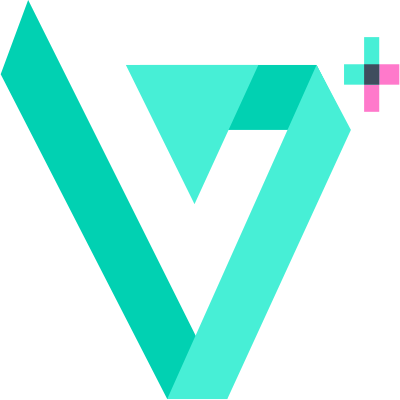
Install
ProgressBar
ProgressBar component for Vue Bulma.
Installation
$ npm install vue-bulma-progress-bar --save
Examples
<template>
<progress-bar :type="'success'" :size="'large'" :value="dynamicValue" :max="100" :show-label="true"></progress-bar>
</template>
<script>
import ProgressBar from 'vue-bulma-progress-bar'
export default {
components: {
ProgressBar
},
data () {
return {
dynamicValue: 60
}
},
methods: {
plus () {
if (this.dynamicValue === 100) return
this.dynamicValue += 10
},
minus () {
if (this.dynamicValue === 0) return
this.dynamicValue -= 10
}
}
}
</script>
Badges






