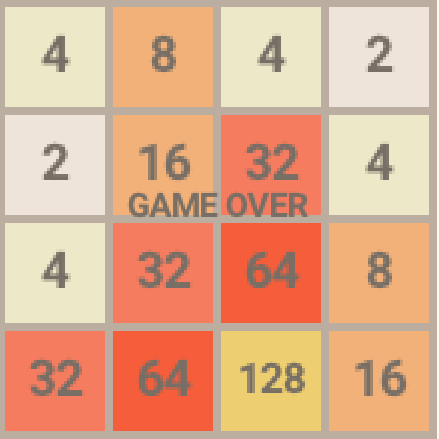
Install
Javascript implementation of xxHash
Synopsis
xxHash is a very fast hashing algorithm (see the details here). xxhashjs is a Javascript implementation of it, written in 100% Javascript. Although not as fast as the C version, it does perform pretty well given the current Javascript limitations in handling unsigned 32 bits integers.
Installation
In nodejs:
npm install xxhashjs
In the browser, include the following, and access the constructor with XXH:
<script src="/your/path/to/xxhash.js"></script>
Examples
- In one step:
var h = XXH.h32( 'abcd', 0xABCD ).toString(16) // seed = 0xABCD
0xCDA8FAE4
- In several steps (useful in conjunction of NodeJS streams):
var H = XXH.h32( 0xABCD ) // seed = 0xABCD
var h = H.update( 'abcd' ).digest().toString(16)
0xCDA8FAE4
- More examples in the examples directory:
- Compute xxHash from a file data
- Use xxHashjs in the browser
Usage
-
XXH makes 2 functions available for 32 bits XXH and 64 bits XXH respectively, with the same signature:
- XXH.h32
- XXH.h64
-
In one step:
XXH.h32(<data>, <seed>)
The data can either be a string, an ArrayBuffer or a NodeJS Buffer object.
The seed can either be a number or a UINT32 object. -
In several steps:
-
instantiate a new XXH object H:
XXH.h32(<seed>)orXXH.h32()
The seed can be set later on with theinitmethod -
add data to the hash calculation:
H.update(<data>) -
finish the calculations:
H.digest()
-
The object returned can be converted to a string with toString(<radix>) or a number toNumber().
Once digest() has been called, the object can be reused. The same seed will be used or it can be changed with init(<seed>).
Methods
-
XXH.h32().init(<seed>)
Initialize the XXH object with the given seed. The seed can either be a number or a UINT32 object..update(<data>)
Add data for hashing. The data can either be a string, an ArrayBuffer or a NodeJS Buffer object.
-
digest()(UINT32)
Finalize the hash calculations and returns an UINT32 object. The hash value can be retrieved with toString(). -
XXH.h64().init(<seed>)
Initialize the XXH object with the given seed. The seed can either be a number or a UINT64 object..update(<data>)
Add data for hashing. The data can either be a string, an ArrayBuffer or a NodeJS Buffer object..digest()(UINT64)
Finalize the hash calculations and returns an UINT64 object. The hash value can be retrieved with toString().
License
MIT




