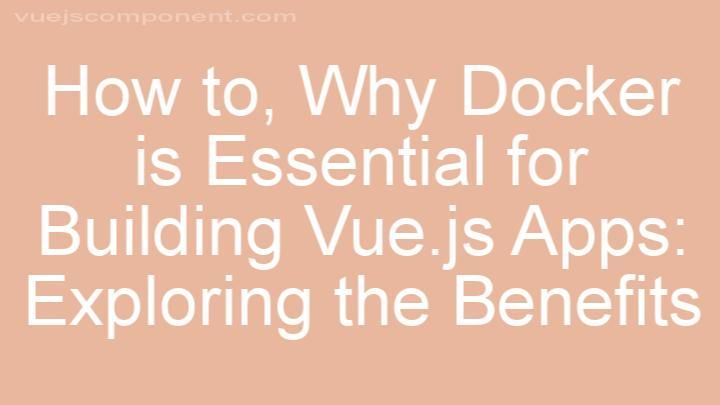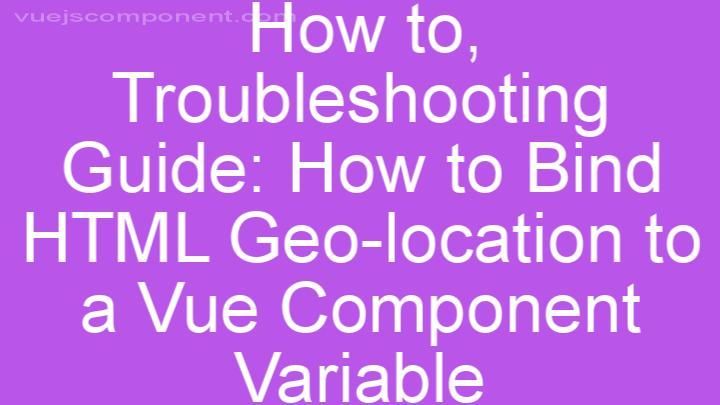Troubleshooting Vue3 Transitions: Why They Don't Work Inside a Layout Component
Introduction:
Section 1: Understanding Vue3 Transitions
Section 2: Exploring Layout Components in Vue3
Section 3: Identifying the Issue with Transitions Inside a Layout Component
Section 4: Troubleshooting Tips for Making Transitions Work Inside a Layout Component
1. Check CSS Styles:
2. Verify Transition Implementation:
3. Use Keyed Transitions:
4. Update Dependencies:
Conclusion:
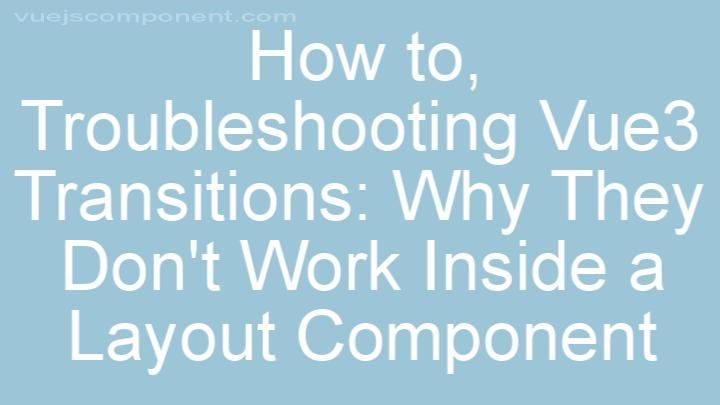
Introduction:
Vue3 transitions are a powerful feature that enhance the user experience by providing smooth and stylish animations in web applications. However, many developers have encountered an issue where transitions do not work as expected inside a layout component. In this blog post, we will delve into the reasons behind this issue and provide troubleshooting tips to help you make your transitions work seamlessly within a layout component.
Section 1: Understanding Vue3 Transitions
Vue3 transitions are a built-in feature that allows you to apply animations to elements when they are inserted, removed, or updated in the DOM. These transitions greatly enhance the visual appeal of your web applications and provide a more engaging user experience.
The benefits of using Vue3 transitions are numerous. Firstly, they bring life and interactivity to your application by adding fluid animations. Whether it's fading in a new component, sliding out a menu, or smoothly transitioning between different views, these animations make your application feel more polished and professional.
Common use cases for Vue3 transitions include:
- Creating smooth page transitions when navigating between routes.
- Animating the appearance and disappearance of elements within a component.
- Implementing loading spinners or progress bars for a more dynamic user experience.
Section 2: Exploring Layout Components in Vue3
Layout components play a crucial role in structuring Vue3 applications. They provide a consistent structure for different views or sections of your application, making it easier to maintain and organize your codebase.
Developers often choose to use layout components because they offer a reusable and modular approach to designing the overall layout of an application. By encapsulating common elements like headers, footers, sidebars, or navigation menus, layout components enable developers to easily manage the layout across multiple pages.
Smooth transitions within layout components are essential to maintain a seamless user experience. When a layout component is used, it is expected that elements within it, including transitions, will work flawlessly to provide a consistent and visually appealing experience.
Section 3: Identifying the Issue with Transitions Inside a Layout Component
Unfortunately, many developers have encountered the issue of transitions not working as expected inside a layout component. This can be frustrating, especially when other transitions in the application are functioning correctly.
There are several possible reasons behind this issue. One common cause could be conflicting CSS styles. Layout components often come with their own styles, and these styles might interfere with the transitions applied within the component. Additionally, incorrect implementation of transitions or missing transition classes and hooks can also lead to transitions not functioning as intended.
Section 4: Troubleshooting Tips for Making Transitions Work Inside a Layout Component
1. Check CSS Styles:
Inspect the CSS styles applied to the layout component and its child elements. Look for any conflicting styles that might be overriding or interfering with the transitions. Remove or adjust these conflicting styles to ensure that the transitions are rendered properly.
2. Verify Transition Implementation:
Double-check the implementation of your transition code. Make sure you are using the correct transition classes and hooks, such as "transition" for applying the transition and "transition-group" for handling multiple elements. Ensure that these classes are applied to the correct elements within the layout component.
3. Use Keyed Transitions:
Consider using keyed transitions to resolve issues within a layout component. Keyed transitions allow Vue3 to track and animate specific elements within a list or a group of elements. By assigning a unique key to each element, Vue3 can accurately apply transitions even within a layout component. Implement keyed transitions using the "v-bind:key" directive and ensure that each element within the layout component has a unique identifier.
4. Update Dependencies:
Outdated dependencies can sometimes cause issues with transitions inside layout components. Update relevant dependencies, such as Vue Router or Vuex, to their latest versions to ensure compatibility with Vue3. This can help address any bugs or glitches that might be affecting transitions.
Conclusion:
In this blog post, we have explored the issue of transitions not working inside a layout component in Vue3 applications. We discussed the importance of transitions in enhancing the user experience and the role of layout components in structuring Vue3 applications. We also provided troubleshooting tips to help you make your transitions work seamlessly within a layout component.
Remember to check CSS styles, verify the implementation of your transitions, consider using keyed transitions, and update dependencies if needed. By following these troubleshooting tips, you can overcome the challenges of transitions not working inside a layout component and create visually appealing and engaging web applications.
If you have any further questions or need additional assistance, feel free to reach out. Happy troubleshooting!
FREQUENTLY ASKED QUESTIONS
Why are Vue3 transitions not working inside a layout component?
Vue3 transitions may not be working inside a layout component due to a few possible reasons. Firstly, make sure that you have imported the necessary components and libraries correctly. Check if you have imported "Transition" and "TransitionGroup" components from the Vue package.
Secondly, ensure that the layout component is properly set up to accommodate transitions. Transitions require a specific structure in Vue, with a "transition" tag wrapping the elements you want to animate. Double-check if you have included this structure within your layout component.
Another possible issue could be related to CSS. Transitions rely on CSS properties to animate elements smoothly. Ensure that you have defined appropriate CSS rules for the transition to take effect. Make sure you have specified the necessary properties like "transition-duration" and "transition-property" for the desired animation effect.
Additionally, if you are using Vue Router, keep in mind that transitions may not work as expected when navigating between routes. To address this, you can try adding the "appear" attribute to the transition component to ensure it animates when the component initially renders.
Lastly, it's worth noting that Vue3 and its transition system are still relatively new, so there may be some compatibility issues or bugs that could affect the behavior of transitions inside a layout component. Checking for any reported issues or seeking help from the Vue community or documentation can also be beneficial in troubleshooting the problem.
Remember to thoroughly review your code, import the necessary components, set up the proper structure, define appropriate CSS rules, and consider any compatibility issues to ensure that Vue3 transitions work smoothly within your layout component.
How can I fix the issue with Vue3 transitions not working inside a layout component?
To fix the issue with Vue3 transitions not working inside a layout component, you can try the following steps:
-
Check the Vue version: Ensure that you are using Vue3 and have installed the necessary dependencies correctly.
-
Verify the transition component: Make sure you are using the correct transition component in your layout file. In Vue3, the transition component has been renamed to
<transition>, so ensure that you are using<transition>instead of the deprecated<transition-group>. -
Check the CSS styles: Transitions may not work properly if there are conflicting or missing CSS styles. Double-check the CSS styles applied to your transition elements and ensure they are correctly defined and applied.
-
Verify the transition properties: Check the transition properties and attributes you are using in your transition components. Make sure they are correctly set and match your desired transition effect.
-
Check parent-child relationships: Ensure that your layout component is properly structured with the necessary parent-child relationships. Transitions may not work if the components are not nested correctly.
-
Verify the transition triggers: Check if you are correctly triggering the transitions in your layout component. Transitions can be triggered using various methods such as v-if, v-show, or transition events. Make sure you are using the appropriate method for your scenario.
-
Validate the transition scope: Check if the transition component is being used within the correct scope. Transitions may not work if they are placed outside the component where they are needed.
-
Clear browser cache: Sometimes, issues with transitions can be resolved by clearing the browser cache. Clear your browser cache and test again to see if the issue persists.
If none of the above steps resolve the issue, it would be helpful to provide more specific information about your code and the error you are encountering. This will allow for a more accurate diagnosis and tailored solution to your problem.
Are there any alternative solutions to fix the Vue3 transitions issue inside a layout component?
Yes, there are alternative solutions to address the Vue3 transitions issue within a layout component. One possible approach is to use a third-party library called "vue2-transitions." This library provides a set of pre-defined transitions that you can easily integrate into your Vue3 project.To get started, you would need to install the "vue2-transitions" library using npm or yarn. Once installed, you can import the desired transitions from the library and use them in your layout component.
Another option is to create custom CSS transitions using the built-in transition classes provided by Vue3. You can define CSS classes for different transition states, such as entering, leaving, and active, and apply them dynamically to your layout component based on certain conditions or events.
Additionally, you can explore other Vue3 transition-related libraries or plugins that might offer solutions or workarounds for the specific issue you are facing. The Vue ecosystem is rich with community-contributed packages that can help extend and enhance the capabilities of Vue3.
Remember to carefully consider the pros and cons of each alternative solution, taking into account factors such as ease of implementation, compatibility with other parts of your project, and community support.
I'm still facing issues with Vue3 transitions inside a layout component, what should I do?
I'm sorry to hear that you're experiencing issues with Vue3 transitions inside a layout component. To help you troubleshoot this problem, I'll need a bit more information. Could you please provide some details about the specific issues you're encountering? Are the transitions not working at all, or are they behaving unexpectedly? Additionally, it would be helpful to know if you've made any recent changes to your code or if you're using any specific libraries or plugins related to transitions.
In the meantime, here are a few general steps you can take to try and resolve the problem:
-
Double-check your code: Make sure that your transition components are properly defined and included in your layout component. Ensure that you have correctly set up the necessary CSS classes and styles for the transitions to work.
-
Review the Vue3 transition documentation: Take a closer look at the official Vue3 transition documentation to ensure that you're using the correct syntax and following the recommended practices. This can help you identify any potential mistakes or misunderstandings.
-
Test with a minimal example: Create a minimal example of your layout component and the transitions you're using. This can help isolate the issue and narrow down potential causes. Gradually add complexity until you reproduce the problem, which can give you clues about the root cause.
-
Check for conflicting CSS: Sometimes, CSS styles from other components or libraries can interfere with transitions. Inspect your layout component and its parent elements to see if there are any conflicting styles that could be affecting the transitions.
-
Consult the Vue community: If you've exhausted your troubleshooting options and still can't resolve the issue, consider reaching out to the Vue community for assistance. The Vue.js forum or Vue Discord server are great places to ask questions and get help from experienced developers.
Please provide more information and let me know if any of these steps help resolve the issue.