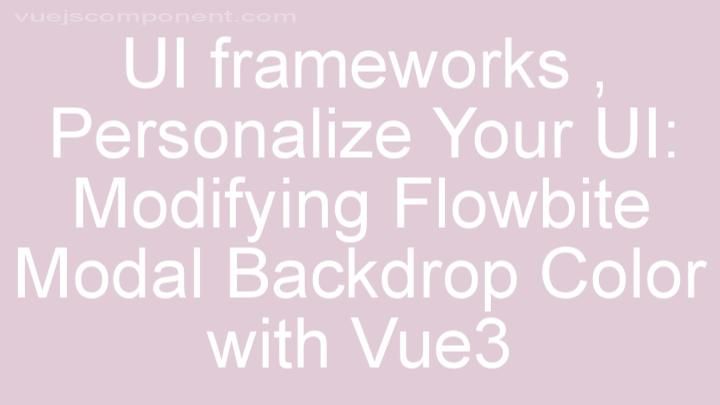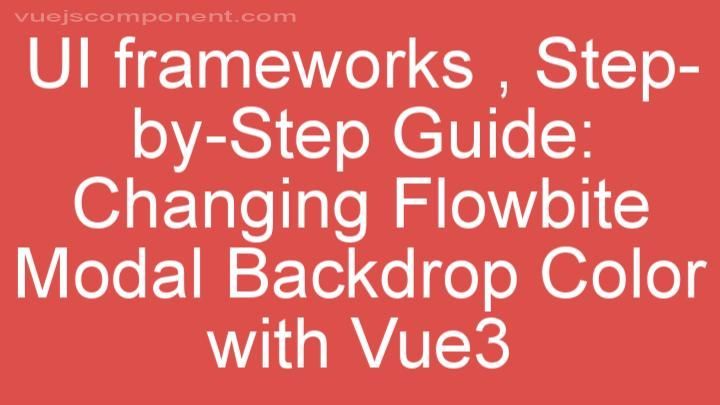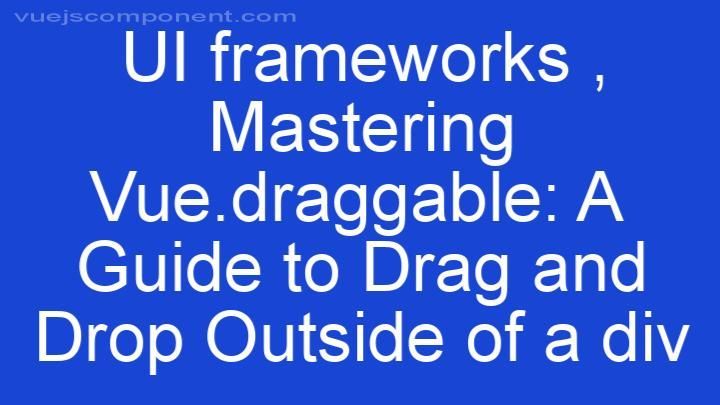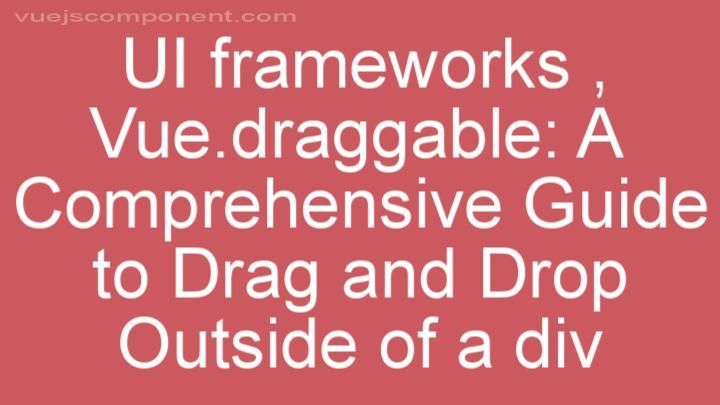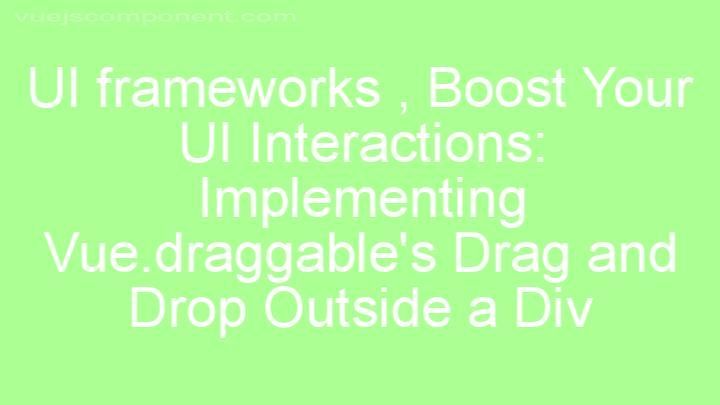From Zero to Hero: Getting Started with Bootstrap 5 and Vue 3
Introduction:
Section 1: Understanding Bootstrap 5
Section 2: Introducing Vue.js
Section 3: Integrating Bootstrap with Vue.js
Section 4: Creating Responsive Layouts with Bootstrap Grid System
Section 5: Enhancing User Interface with Bootstrap Components
Section 6: Optimizing Performance and Customization
Conclusion:
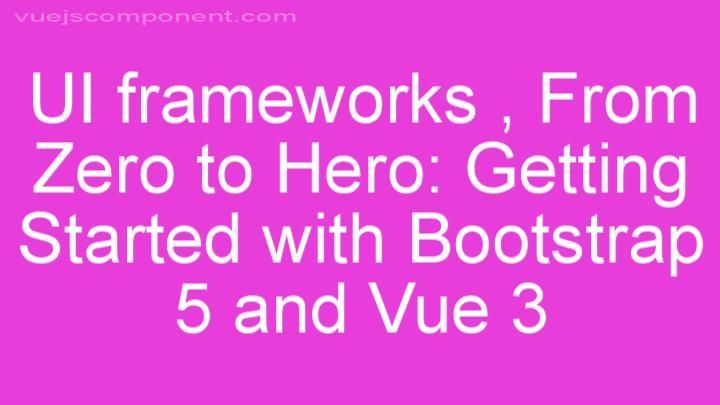
Introduction:
Welcome, adventurous web developers, to a thrilling journey from zero to hero! In this blog post, we will explore the dynamic duo of Bootstrap 5 and Vue 3. By combining the power of Bootstrap's responsive CSS framework with Vue's reactive JavaScript framework, you will be equipped to create stunning and highly interactive web applications.
Section 1: Understanding Bootstrap 5
Let's start by understanding what Bootstrap is and why it has become a go-to choice for web developers worldwide. Bootstrap is a popular open-source front-end framework that simplifies the process of building responsive web pages and applications. It provides a collection of CSS and JavaScript components that can be easily integrated into your projects.
With the release of Bootstrap 5, the framework has undergone significant improvements and enhancements. One of the key changes in Bootstrap 5 is the removal of jQuery as a dependency, making the framework lighter and more efficient. Additionally, Bootstrap 5 introduces new utility classes, responsive font sizes, and a streamlined documentation experience. Many well-known websites, including Airbnb, Spotify, and Udemy, rely on Bootstrap to deliver visually appealing and user-friendly interfaces.
Section 2: Introducing Vue.js
Now, let's dive into the world of Vue.js. Vue.js is a progressive JavaScript framework for building user interfaces. It focuses on the view layer of an application and provides developers with the tools to create robust and interactive UIs. The simplicity and reactivity of Vue.js make it an ideal choice for both small projects and large-scale applications.
Vue.js has gained considerable popularity in recent years, and numerous high-profile websites and projects, such as Alibaba, Xiaomi, and Laravel, utilize Vue.js to deliver exceptional user experiences. Its component-based architecture and declarative syntax make it easy to understand and maintain code, even for developers new to the framework.
Section 3: Integrating Bootstrap with Vue.js
Now that we have a solid understanding of Bootstrap 5 and Vue.js, let's explore how we can integrate these two powerhouses. Integrating Bootstrap with Vue.js is a straightforward process that can be accomplished using npm or a CDN.
To get started, you can install Bootstrap's CSS and JavaScript files through npm by running a few simple commands. Once installed, you can import the necessary CSS and JavaScript files into your Vue component. This allows you to utilize Bootstrap's powerful components, such as navigation bars, buttons, forms, and modals, within your Vue templates.
Let's say you want to create a responsive navigation bar using Bootstrap's Navbar component. By incorporating Vue.js's reactivity, you can dynamically update the navigation items based on user interactions or data changes. This seamless integration between Bootstrap and Vue.js empowers you to create highly interactive and visually appealing web applications.
Section 4: Creating Responsive Layouts with Bootstrap Grid System
Responsive design is crucial in today's mobile-dominated world. With Bootstrap's robust grid system, you can easily create responsive layouts that adapt to different screen sizes. The grid system is based on a 12-column layout and allows you to define the width of each column dynamically.
By utilizing Bootstrap's grid classes, you can achieve responsive layouts without writing complex CSS media queries. Whether you need a single column layout or a multi-column grid, Bootstrap's grid system simplifies the process and ensures your website looks great on any device.
Let's take an e-commerce website as an example. Using Bootstrap's grid system, you can create a product listing page with multiple columns that automatically rearrange themselves based on the device's screen size. This level of responsiveness enhances the user experience and increases engagement with your website.
Section 5: Enhancing User Interface with Bootstrap Components
Bootstrap offers a wide range of pre-built UI components that can be seamlessly integrated into your Vue.js projects. These components include navigation bars, buttons, forms, modals, and much more. By leveraging these components, you can save time and effort while maintaining a consistent and visually appealing design.
For instance, you can easily create a sign-up form using Bootstrap's form components, such as input fields, checkboxes, and radio buttons. By combining Vue.js's reactivity with Bootstrap's form validation classes, you can create a form that provides real-time feedback to users, ensuring they enter valid information before submission.
Furthermore, Bootstrap allows extensive customization of these components to match your project's unique design requirements. You can modify colors, sizes, and styles to create a personalized look and feel. Bootstrap's customization options give you the freedom to create a truly unique user interface while harnessing the power of Vue.js.
Section 6: Optimizing Performance and Customization
As with any web development project, it's essential to optimize performance and customize your application to meet specific requirements. When using both Bootstrap and Vue.js together, there are several best practices you can follow.
To optimize performance, you can utilize techniques such as tree shaking, lazy loading, and code splitting. Tree shaking helps remove unused JavaScript code, reducing the file size and improving loading speed. Lazy loading allows you to load components or resources only when they are needed, enhancing the initial loading time. Code splitting involves breaking your application into smaller chunks, reducing the initial load size.
When it comes to customization, Bootstrap provides a variety of options. You can customize the framework by leveraging Sass variables to modify colors, fonts, and other styles. This level of customization ensures that Bootstrap aligns perfectly with your project's branding and design guidelines.
Conclusion:
Congratulations on embarking on this exciting journey from zero to hero with Bootstrap 5 and Vue 3! We have covered the fundamentals of Bootstrap, explored the simplicity and power of Vue.js, and learned how to integrate the two seamlessly. By combining the strengths of these two technologies, you can create visually stunning and highly interactive web applications.
Remember to continue exploring and experimenting with Bootstrap and Vue.js. The possibilities are endless, and you have the tools and knowledge to bring your ideas to life. So, go forth, create amazing web applications, and become the hero of your development journey!
FREQUENTLY ASKED QUESTIONS
Why should I learn Bootstrap 5 and Vue 3?
Learning Bootstrap 5 and Vue 3 can be beneficial for several reasons. Let's take a closer look at why these technologies are worth your time and effort.Firstly, Bootstrap 5 is a popular front-end framework that allows you to build responsive and mobile-friendly websites with ease. It provides a wide range of pre-designed components and templates, making it easier for you to create visually appealing and professional-looking web pages. By learning Bootstrap 5, you can save a significant amount of time and effort in building and styling your websites.
Secondly, Vue 3 is a progressive JavaScript framework that simplifies the process of building interactive user interfaces. It offers a component-based architecture, which allows you to create reusable and modular UI elements. Vue 3 also provides powerful features such as reactive data binding and declarative rendering, making it easier for you to manage and update the state of your applications.
By combining Bootstrap 5 and Vue 3, you can leverage the strengths of both technologies. You can use Bootstrap's ready-made components and responsive grid system to quickly build the structure and layout of your web pages. Then, you can enhance the interactivity and dynamic behavior of your website using Vue 3's powerful features.
Furthermore, both Bootstrap 5 and Vue 3 have active and supportive communities. This means that you can find plenty of resources, tutorials, and community forums to help you learn and troubleshoot any issues you may encounter. Being a part of these communities also provides opportunities for networking and collaborating with other developers.
In conclusion, learning Bootstrap 5 and Vue 3 can greatly enhance your web development skills. These technologies offer efficient and effective ways to create modern, responsive, and interactive websites. Whether you are a beginner or an experienced developer, mastering Bootstrap 5 and Vue 3 can open up new possibilities and make your web development journey more enjoyable. So, why not give them a try?
Is prior experience required to learn Bootstrap 5 and Vue 3?
No, prior experience is not required to learn Bootstrap 5 and Vue 3. Both Bootstrap 5 and Vue 3 can be learned by beginners who are new to web development. However, having some basic knowledge of HTML, CSS, and JavaScript would be beneficial as it will help you understand the concepts and techniques used in Bootstrap 5 and Vue 3. Additionally, having a familiarity with front-end web development principles and practices will make the learning process smoother. But don't worry if you don't have any prior experience, there are plenty of online resources, tutorials, and documentation available that can guide you through the learning process. So, with a little dedication and practice, you'll be able to grasp Bootstrap 5 and Vue 3 even without prior experience. Happy learning!
Can I use Bootstrap 5 and Vue 3 together?
Yes, you can definitely use Bootstrap 5 and Vue 3 together. Bootstrap is a popular CSS framework that provides pre-designed components and styling for building responsive web applications. Vue, on the other hand, is a progressive JavaScript framework for building user interfaces.To integrate Bootstrap 5 with Vue 3, you can follow these steps:
- Install Bootstrap: You can add Bootstrap to your project by including the CSS and JS files in your HTML file or by using a package manager like npm or Yarn.
2. Import Bootstrap styles: In your Vue component, you can import the Bootstrap styles by adding the following line of code in your style section:
@import 'bootstrap/dist/css/bootstrap.css';
-
Use Bootstrap classes and components: You can now use Bootstrap classes and components in your Vue template. For example, you can add Bootstrap classes to your HTML elements or use Bootstrap's pre-designed components like buttons, forms, and navigation menus.
-
Install Bootstrap's JavaScript dependencies: If you want to use Bootstrap's JavaScript components like modals or tooltips, you may need to install Bootstrap's JavaScript dependencies. You can do this by installing the bootstrap package using npm or Yarn.
npm install bootstrap
5. Import Bootstrap's JavaScript: In your Vue component, you can import Bootstrap's JavaScript by adding the following line of code:
import 'bootstrap';
This will make the Bootstrap JavaScript components available for use in your Vue application.
It's important to note that Bootstrap and Vue are separate libraries, so they have their own ways of handling certain features like state management or component interactions. You may need to customize or adapt certain aspects of Bootstrap to work seamlessly with Vue.
Overall, combining Bootstrap 5 and Vue 3 can be a powerful combination for building modern and responsive web applications. Just make sure to carefully integrate both libraries and consider any potential conflicts or compatibility issues that may arise.
Are there any prerequisites for learning Bootstrap 5 and Vue 3?
There are no specific prerequisites for learning Bootstrap 5 and Vue 3, but having a basic understanding of HTML, CSS, and JavaScript would be helpful. Bootstrap is a popular framework for building responsive websites, so having some knowledge of HTML and CSS will allow you to better understand and implement Bootstrap's components and styling. Similarly, Vue is a JavaScript framework for building user interfaces, so having a foundation in JavaScript will help you grasp the concepts and syntax used in Vue. However, both Bootstrap 5 and Vue 3 provide extensive documentation and resources that can guide beginners through the learning process. So even if you're new to web development, you can still dive into learning Bootstrap 5 and Vue 3 and gradually build your skills.