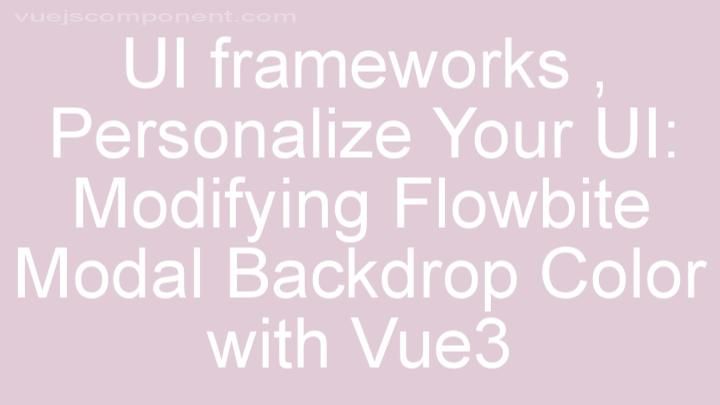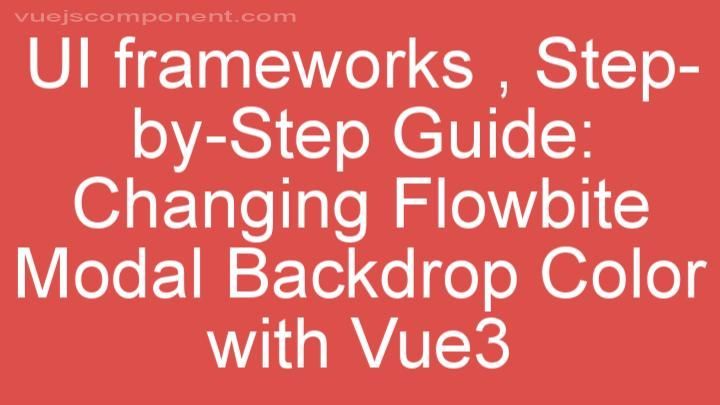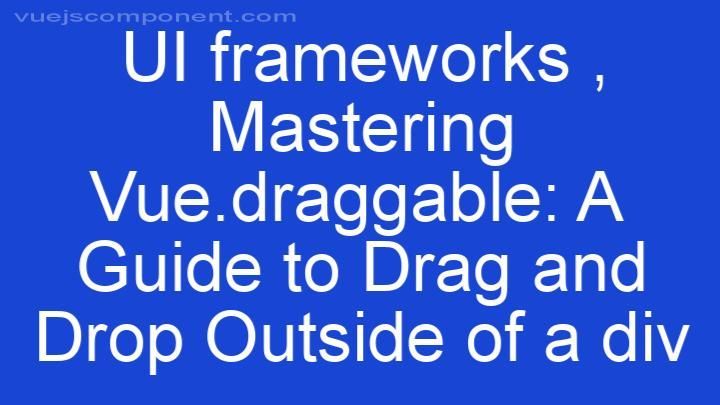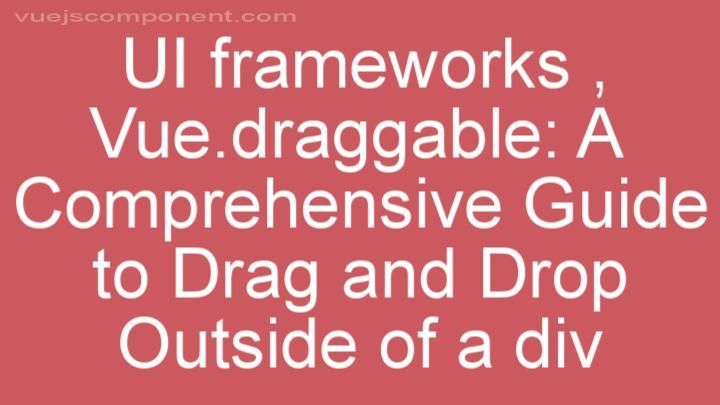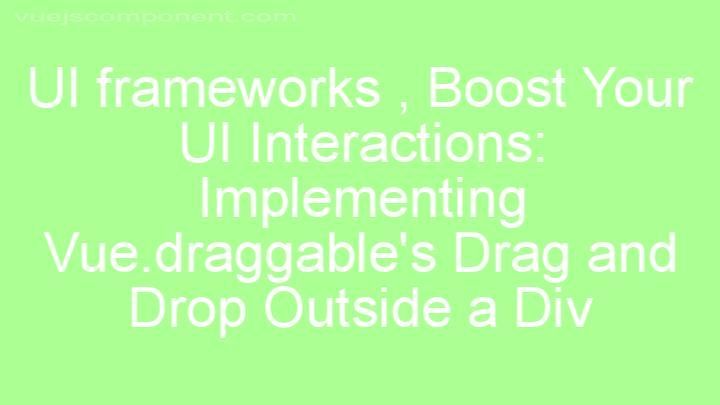Mastering Component Development with Bootstrap 5 and Vue 3

Introduction:
Welcome readers to this exciting blog post where we will delve into the world of component development with Bootstrap 5 and Vue 3. Whether you are a seasoned developer or just starting your journey, mastering component development is essential for creating beautiful and functional web applications. In this post, we will explore the importance and benefits of utilizing Bootstrap 5 and Vue 3 together, and learn how to create dynamic and reusable components that will elevate your web development skills.
I. Understanding Bootstrap 5:
To kick things off, let's start by understanding what Bootstrap is and how it fits into the realm of web development. Bootstrap is a popular open-source front-end framework that provides a collection of pre-designed components and utilities to streamline the development process. With Bootstrap 5, the latest version, there have been significant improvements, including a smaller file size, improved grid system, and enhanced customization options.
But why should you consider using Bootstrap alongside Vue 3 for component development? The answer lies in the seamless integration between the two. Bootstrap provides a solid foundation for building responsive and visually appealing UI components, while Vue 3 offers a powerful framework for creating dynamic and reactive user interfaces. By combining these two technologies, you can take advantage of the best of both worlds and create stunning web applications with ease.
II. Getting Started with Vue 3:
Now that we have a basic understanding of Bootstrap, let's delve into Vue 3. Vue.js has gained immense popularity in recent years due to its simplicity, flexibility, and performance. Vue 3 takes these qualities to the next level with improved reactivity and a more optimized rendering mechanism.
To get started with Vue 3, you have two options: you can use Vue CLI, a command-line tool that sets up a fully configured Vue project, or you can go the CDN integration route for a quicker setup. Whichever method you choose, it's important to familiarize yourself with Vue components, directives, and the reactivity system. Components are the building blocks of Vue applications and allow you to encapsulate and reuse code. Directives enable you to modify the behavior of elements, while the reactivity system ensures that your UI updates automatically when the underlying data changes.
Additionally, organizing your project structure effectively is crucial for efficient component development. Consider separating your components into different directories based on their functionality or purpose. This will not only enhance code maintainability but also improve collaboration with other developers.
III. Integrating Bootstrap 5 with Vue 3:
Now that we have a solid understanding of both Bootstrap and Vue, it's time to bring them together in harmony. There are multiple methods to integrate Bootstrap into a Vue project, such as using a CDN or installing the Bootstrap-Vue npm package. The choice depends on your project requirements and preferences.
Once Bootstrap is integrated, you can start utilizing its powerful components within your Vue templates. Importing Bootstrap components is as simple as adding a single line of code. From responsive navigation bars to elegant modals, Bootstrap offers a wide range of components that can be easily integrated into your Vue application.
While Bootstrap provides a default set of styles, it's common to customize the look and feel of your components to match your project's design requirements. Luckily, Vue makes it easy to customize Bootstrap styles without sacrificing responsiveness. By leveraging Vue's scoped styles feature, you can create component-specific styles that won't affect other parts of your application.
IV. Developing Custom Components:
Now that we have a solid foundation with Bootstrap and Vue, it's time to dive into creating custom components. Combining Bootstrap classes with Vue directives, you can create powerful and reusable UI elements that encapsulate both styling and functionality.
As you develop your custom components, make use of advanced Vue techniques like props, slots, and event handling. Props allow you to pass data from a parent component to a child component, enabling reusability and flexibility. Slots, on the other hand, provide a way to pass content from the parent component to the child component, allowing for dynamic content insertion. And when it comes to event handling, Vue provides a simple and intuitive syntax for handling user interactions and updating the underlying data.
To illustrate the power of combining Bootstrap styling with Vue functionality, let's consider a real-world example. Imagine you are building an e-commerce website with a product listing page. By creating a custom Vue component that utilizes Bootstrap's grid system and Vue's reactivity, you can easily display a dynamic list of products with responsive layouts. This not only saves development time but also ensures a consistent and visually appealing user experience across different devices.
V. Optimizing Performance:
As your project grows and becomes more complex, it's important to optimize its performance. When working with large-scale projects that utilize component-based architecture, there are a few strategies you can employ to improve performance.
One such strategy is code splitting, which involves dividing your codebase into smaller chunks that can be loaded on-demand. This reduces the initial load time of your application and improves the overall user experience. Another technique is lazy loading, where components are loaded only when they are needed, further reducing the initial bundle size. Caching strategies, such as utilizing local storage or service workers, can also enhance performance by reducing network requests.
When working with Bootstrap-Vue projects specifically, it's worth mentioning that optimizing performance goes beyond just code optimization. It's important to be mindful of the number of components you use and their impact on performance. Strive for a balance between functionality and performance, ensuring that your web application remains fast and responsive.
VI. Testing and Debugging:
Testing and debugging are crucial steps in the development process to ensure the reliability and robustness of your components. Vue offers various testing frameworks, such as Jest or Vue Test Utils, that enable you to write unit tests for your Vue components. These tests help catch any potential bugs or issues early on, saving time and effort in the long run.
When it comes to debugging, Vue provides useful tools to help you troubleshoot common issues. The Vue Devtools browser extension, for example, allows you to inspect the component tree, track component state changes, and debug application performance. By leveraging these tools effectively, you can ensure that your Bootstrap-Vue components are working as expected and deliver a smooth user experience.
Conclusion:
In this blog post, we have explored the world of component development with Bootstrap 5 and Vue 3. We started by understanding the importance and benefits of utilizing Bootstrap and Vue together, and then dived into the basics of Vue components and the reactivity system. We learned how to integrate Bootstrap into Vue projects and discussed best practices for developing custom components. We also touched upon performance optimization techniques and the importance of testing and debugging.
Remember, mastering component development with Bootstrap 5 and Vue 3 is a journey that requires practice and experimentation. As you continue to explore these technologies, don't be afraid to push the boundaries of what's possible. Engage with the vibrant Vue and Bootstrap communities, seek out additional resources, and stay curious. With dedication and perseverance, you'll be well on your way to becoming a component development guru.
Happy coding!
FREQUENTLY ASKED QUESTIONS
What is Mastering Component Development with Bootstrap 5 and Vue 3?
Mastering Component Development with Bootstrap 5 and Vue 3 is a comprehensive course that focuses on teaching you how to build powerful and responsive web components using Bootstrap 5 and Vue 3. It is designed for web developers who want to enhance their skills in creating dynamic and interactive user interfaces.In this course, you will learn the fundamentals of Bootstrap 5 and Vue 3, and how to integrate them to create highly customizable and reusable components. You will explore the key concepts and techniques involved in component development, such as component structure, state management, event handling, and component communication.
The course provides hands-on exercises and real-world examples to help you gain practical experience in building components. By the end of the course, you will be able to confidently create custom components that are not only visually appealing but also highly functional.
Whether you are a beginner or an experienced developer looking to level up your skills, Mastering Component Development with Bootstrap 5 and Vue 3 offers valuable insights and techniques to enhance your web development capabilities. So, if you're ready to take your web development skills to the next level, this course is a great choice for you.
Do I need prior experience in web development to take this course?
No, you do not need prior experience in web development to take this course. Our course is designed to cater to beginners and individuals with no prior knowledge in web development. We start from the basics and gradually progress to more advanced topics, ensuring that everyone can follow along and learn at their own pace. So whether you're a complete beginner or have some experience in other areas of programming, this course is perfect for you. We provide step-by-step instructions and hands-on exercises to help you grasp the concepts and techniques involved in web development. So don't worry if you're starting from scratch – we've got you covered!
What topics are covered in this course?
In this course, we cover a wide range of topics to help you enhance your skills and knowledge. Some of the main topics include:
-
Introduction to [Course Topic]: We start by providing a comprehensive overview of the subject matter, ensuring you have a strong foundation to build upon.
-
Key Concepts and Principles: We delve into the fundamental concepts and principles that underpin [Course Topic], enabling you to grasp the core ideas and apply them effectively.
-
Practical Applications: We explore real-world examples and case studies to demonstrate how [Course Topic] is applied in various industries and contexts.
-
Advanced Techniques: As you progress through the course, we introduce more advanced techniques and strategies to help you take your understanding and skills to the next level.
-
Problem-solving and Critical Thinking: We place a strong emphasis on developing your problem-solving and critical thinking abilities, equipping you with the tools to tackle complex challenges.
-
Current Trends and Research: We stay up-to-date with the latest developments in the field of [Course Topic] and incorporate relevant research findings into the course material.
-
Hands-on Exercises and Projects: To reinforce your learning, we provide hands-on exercises and projects that allow you to apply the concepts and techniques you've learned in a practical setting.
-
Resources and Support: Throughout the course, we provide additional resources, recommended readings, and support to assist you in furthering your understanding and achieving your goals.
By covering these topics, our aim is to provide you with a comprehensive and well-rounded understanding of [Course Topic], empowering you to succeed in your endeavors.
Topics covered include component structure, data handling, event management, routing, and more. You'll also explore advanced topics such as component composition, state management, and best practices for component development.
The content covers a range of topics related to component structure, data handling, event management, routing, and more. It also delves into advanced concepts like component composition, state management, and best practices for component development.