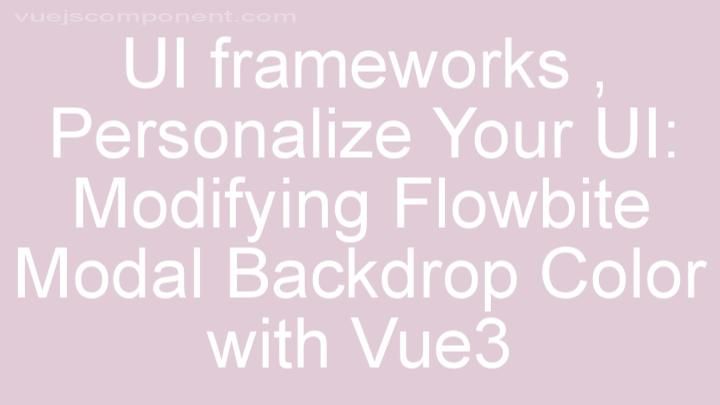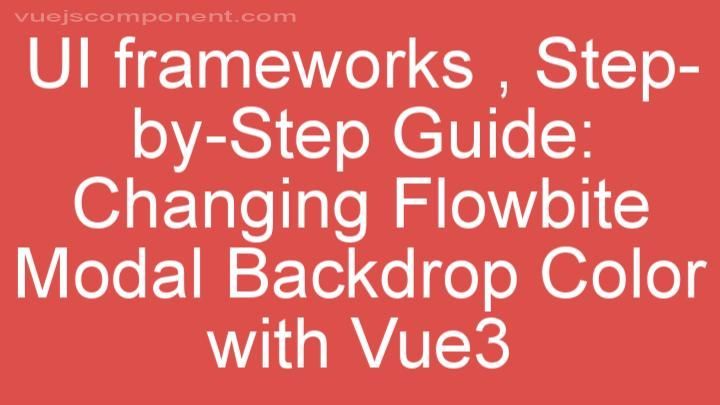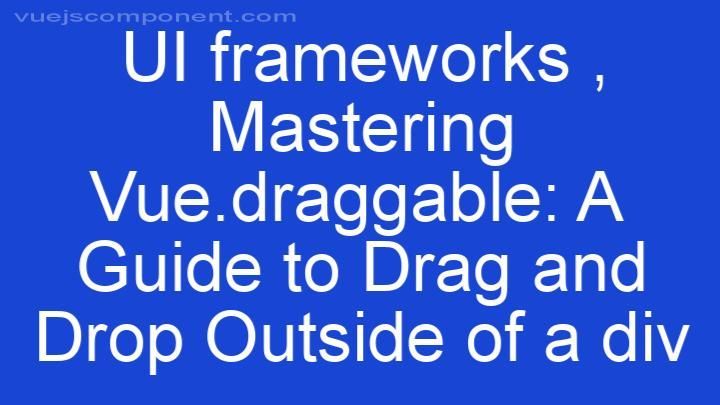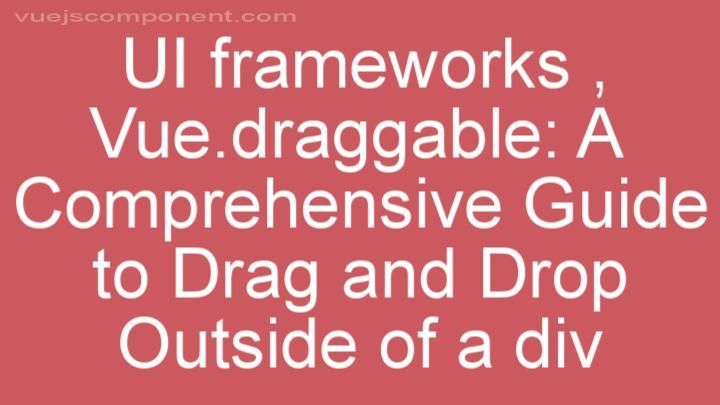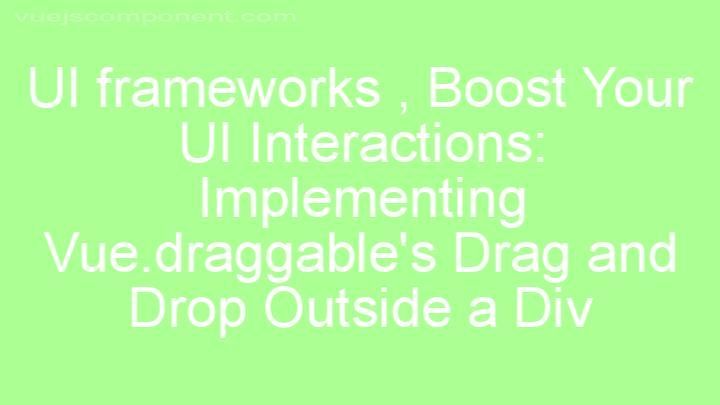Top best UI frameworks for Vue 3
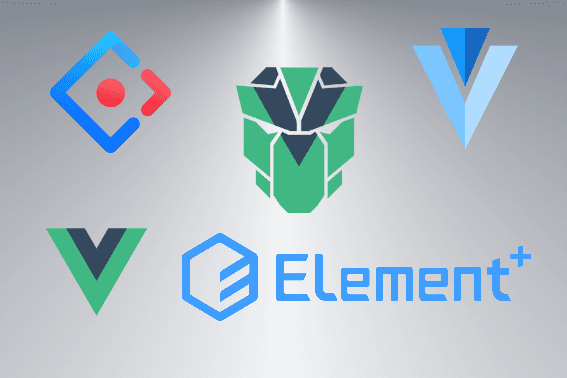
Introduction
Welcome to our friendly guide to the best UI frameworks for Vue 3! Vue.js, a progressive JavaScript framework, has gained immense popularity among developers due to its simplicity and scalability. With the release of Vue 3, the framework has brought many exciting improvements and features. One key aspect of building engaging web applications is the user interface, and UI frameworks play a crucial role in simplifying the development process. In this guide, we will explore and compare five of the best UI frameworks available for Vue 3, highlighting their features, benefits, and why they are worth considering for your next project. So, whether you are a beginner or an experienced developer, get ready to discover the best UI frameworks to level up your Vue 3 projects!
Why Use UI Frameworks for Vue 3
UI frameworks provide ready-made components and templates that can be easily integrated into Vue 3 projects, saving time and effort in development. These frameworks offer a wide range of customization options, allowing developers to adapt the look and feel of their Vue 3 apps to their specific needs. By leveraging UI frameworks, developers can benefit from the collective knowledge and experience of the community, resulting in more robust and reliable Vue 3 applications. Additionally, using UI frameworks helps ensure consistency in design and UX across different pages and components of a Vue 3 application. This allows for a seamless user experience and a cohesive visual identity throughout the application. With UI frameworks, developers can focus more on the core functionality of their Vue 3 app, as they can easily incorporate pre-designed and tested components without having to reinvent the wheel. Overall, utilizing UI frameworks is an efficient and effective way to enhance the development process and deliver high-quality Vue 3 applications.
Benefits of using UI frameworks
One of the main advantages of using UI frameworks for Vue 3 is the availability of a large set of pre-built UI components. These frameworks offer a wide variety of components such as buttons, forms, and navigation menus, which can be easily integrated into Vue 3 projects. Instead of starting from scratch, developers can leverage these ready-made components, saving time and effort in the development process. This allows them to focus more on building the core functionality of their Vue 3 apps, resulting in a faster and more efficient development process. Another benefit of using UI frameworks is the built-in responsive design capabilities they provide. With the increasing popularity of mobile devices, creating mobile-friendly user interfaces has become essential. Many UI frameworks have responsive design features built-in, making it easier for developers to create visually appealing and user-friendly interfaces that work well on different screen sizes. This eliminates the need for developers to spend extra time and effort on designing and coding responsive layouts, as the framework takes care of it.One important aspect of developing Vue 3 applications is ensuring accessibility for all users. UI frameworks can play a crucial role in achieving this. Most UI frameworks follow best practices and include accessibility features out of the box. By using these frameworks, developers can ensure that their Vue 3 apps are accessible to users with disabilities or impairments. This not only enhances the user experience but also makes the application compliant with accessibility standards and guidelines. By leveraging the accessibility features of UI frameworks, developers can save valuable time and effort in implementing these features themselves.
Enhanced development efficiency
UI frameworks for Vue 3 offer a consistent and well-documented API, making it easier for developers to understand and use the available components and features in their applications. This means that developers can quickly learn how to work with the framework and start building their Vue 3 apps without wasting time on figuring out how things work. Additionally, most UI frameworks provide advanced tools and utilities that help streamline common development tasks. These tools can simplify tasks such as state management, routing, and form validation, allowing developers to focus on the core functionality of their apps. Another advantage of using UI frameworks is the built-in internationalization (i18n) support. This feature allows developers to easily translate their Vue 3 apps into different languages, making them accessible to a global audience. The frameworks come with tools and libraries that facilitate the translation process, saving developers time and effort. Lastly, UI frameworks often have active development and maintenance communities. This means that developers can benefit from automatic updates and bug fixes, ensuring that their Vue 3 apps stay up-to-date and free of errors. By using a framework with an active community, developers can rely on continuous improvements and support for their applications.
Consistent design and user experience
UI frameworks provide pre-designed and visually appealing UI components that help maintain a consistent and professional look across different pages and screens of a Vue 3 application. These frameworks offer a wide variety of components such as buttons, forms, and navigation menus, which are designed with aesthetics in mind. By using these pre-built components, developers can ensure that their Vue 3 apps have a cohesive and polished appearance. This not only enhances the overall user experience but also gives the application a more professional and well-designed look. Using UI frameworks ensures a consistent user experience, as the behavior and interaction patterns of the components are already defined and tested. This means that developers don't have to spend time figuring out how to make each component work correctly. Instead, they can rely on the established patterns and behaviors provided by the framework, resulting in a smoother and more intuitive user experience. UI frameworks often come with built-in design guidelines and best practices, helping developers create user-friendly interfaces that follow industry standards in their Vue 3 apps. These guidelines and best practices ensure that the interface is intuitive, easy to navigate, and visually appealing. By following these guidelines, developers can create interfaces that are familiar to users, reducing the learning curve and increasing user satisfaction. Additionally, these guidelines help maintain consistency across different parts of the application, creating a cohesive and seamless experience for users. By using UI frameworks, developers can easily prototype and iterate on the design of their Vue 3 apps, as most frameworks provide a wide range of flexible and customizable components. This allows developers to quickly mock up different design concepts and experiment with various layouts and styles. They can easily switch between different components and configurations to see which one works best for their application. This flexibility and ease of customization greatly facilitate the design process and enable developers to create visually stunning and functional interfaces without starting from scratch.
Criteria for Choosing UI Frameworks for Vue 3
Choosing the right UI framework for Vue 3 is crucial for the success of your project. With so many options available, it's important to consider various factors before making a decision. One of the key considerations is the compatibility of the UI framework with Vue 3. Ensuring smooth integration and optimal performance is essential for a seamless development experience. Additionally, documentation and community support are important factors to consider. Having access to comprehensive documentation and an active community can provide valuable assistance and resources when facing challenges during the development process. Lastly, customization options play a vital role in tailoring the UI framework to meet the specific requirements of your project. The ability to customize components and styles allows you to create a unique and personalized user interface that aligns with your project's objectives.
Compatibility with Vue 3
When choosing a UI framework for Vue 3, it is crucial to consider its compatibility with the latest version of Vue 3. This ensures that you can leverage the advanced features and enhancements offered by Vue 3. It is also important to choose a UI framework that follows Vue 3's best practices and conventions to ensure seamless integration and easier code maintenance. Additionally, make sure that the UI framework you choose provides compatibility with Vue 3's composition API. This allows you to take full advantage of Vue 3's reactivity and composition capabilities, making your development process more efficient and flexible. Lastly, consider the level of compatibility between the UI framework and Vue 3's router and state management libraries. Having a cohesive development experience between these components will save you time and effort in integrating and managing your application's routes and state.
Documentation and community support
When choosing a UI framework for Vue 3, it's important to consider the availability of comprehensive and up-to-date documentation. Having access to well-documented resources can make it easier to understand and utilize the features and functionalities of the UI framework. It allows developers to quickly get up to speed and find answers to their questions, saving time and effort. Additionally, a large and active community can provide valuable support, guidance, and resources. Look for a UI framework with a dedicated community forum or Slack channel where you can ask questions, seek guidance, and collaborate with other developers. This community support can be invaluable in overcoming challenges and sharing best practices while working with the UI framework. Furthermore, consider the availability of tutorials, blog posts, and video tutorials created by the community. These resources can be a valuable learning and implementation tool, providing guidance and insights into the best practices and use cases of the UI framework.
Customization options
A UI framework that offers a wide range of customization options allows you to match the design and branding of your project. The ability to tailor the components and styling of the UI framework ensures that your interface aligns with your project's objectives and visual identity. Consider the flexibility of the UI framework in terms of theming, color schemes, and layout customization to create a unique and personalized user interface. Look for a UI framework that provides the ability to easily override or extend its components and styling to fit the specific requirements and design preferences of your project. This level of customization empowers you to create a UI that not only meets your project's needs but also reflects your brand's personality. Furthermore, consider the availability of pre-built components and templates that can be customized to save development time and effort. These pre-made elements can serve as a foundation for your project, allowing you to focus on the unique aspects and functionalities without reinventing the wheel.
Performance and load time
Optimizing performance and reducing load time are vital for providing a smooth and responsive user experience. When choosing a UI framework for Vue 3, it's important to consider the performance benchmarks and metrics of the framework. Look for features like lazy-loading and code-splitting that can enhance the performance and improve the initial load time of your application. Additionally, consider the size of the UI framework's bundle and the impact it may have on the overall performance and user experience of your application. A lightweight and optimized UI framework will ensure that your application loads quickly and efficiently, providing a seamless user experience.
1. Vuetify
One popular UI framework for Vue 3 is Vuetify. It stands out for its extensive library of ready-to-use components, making it easy to build applications without starting from scratch. Vuetify follows the Material Design specifications, ensuring a modern and visually appealing interface. What sets Vuetify apart is its responsiveness and mobile-friendliness, allowing your application to adapt seamlessly to different devices. Moreover, Vuetify offers a wide range of customization options, giving you the freedom to personalize the appearance and user experience according to your project's unique requirements. With Vuetify, you can create a truly customized and professional-looking application.
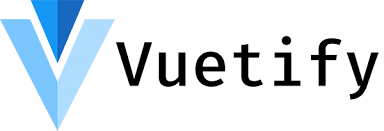
Introduction to Vuetify
Vuetify is built on top of Vue.js, which means that integrating it with existing Vue projects is seamless. This makes it a convenient choice for developers who are already familiar with Vue.js and want to enhance their projects with comprehensive UI components. Vuetify provides a wide range of UI components, including buttons, cards, grids, and navigation drawers, to help you create a visually appealing and functional interface. One of the advantages of Vuetify is its modular approach, allowing you to use only the components you need. This results in a lightweight application that loads quickly and efficiently. Additionally, Vuetify offers a powerful CLI tool that simplifies the process of creating new projects and optimizes the overall development workflow.
Key features and advantages
Vuetify stands out not only for its extensive library of components but also for its comprehensive documentation and dedicated support team. The framework offers extensive documentation that provides guidance and insights into the best practices and use cases of the UI framework. This documentation, combined with a large and active community, ensures that you can find plenty of tutorials and resources to help you get started and solve problems. Additionally, Vuetify provides built-in support for internationalization, making it easy to create multilingual applications. This feature is particularly useful when building applications for a global audience. Furthermore, Vuetify integrates seamlessly with Vue Router and Vuex, providing a complete solution for building complex, scalable applications. This integration simplifies the development process and allows you to focus on creating a robust and efficient application.
Community support and resources
Vuetify has a vibrant and helpful community that actively contributes to the framework's development. This means that you can rely on the community for support, troubleshooting, and insights into the best practices and use cases of Vuetify. Additionally, the community creates a wide range of themes and templates that you can use in your application, saving you time and effort in designing and customizing the appearance. With the active Discord channel and forum, developers can connect, share ideas, and help each other, fostering a collaborative and supportive environment. Furthermore, Vuetify has regular updates and releases, ensuring that you have access to the latest features and bug fixes. This commitment to continuous improvement and enhancement further solidifies Vuetify as a reliable and future-proof UI framework for Vue 3.
2. Element Plus
Another popular UI framework for Vue 3 is Element Plus. Known for its comprehensive set of components and tools, Element Plus empowers developers to build modern and visually appealing web applications. With a wide range of pre-designed components, developers can easily create beautiful and responsive interfaces without starting from scratch. One of the standout features of Element Plus is its flexible and customizable design system, which enables developers to adapt the framework to their specific project requirements. Whether you're looking for a sleek and minimalist design or a vibrant and interactive interface, Element Plus has got you covered.

Introduction to Element Plus
Element Plus is a UI framework that is specifically designed to work seamlessly with Vue 3, making it a perfect choice for developers using this JavaScript framework. One of the standout features of Element Plus is its rich set of components, which can be easily integrated into Vue 3 projects. This comprehensive library allows developers to quickly build complex and visually appealing user interfaces without spending much time on coding. Additionally, Element Plus has a simple and intuitive API, which makes it easy for developers to get started and build sophisticated UIs. With Element Plus, developers can create modern and interactive user interfaces with minimal effort, resulting in a seamless and enjoyable user experience.
Key features and advantages
Element Plus offers a robust set of features that make it a top choice for Vue 3 developers. One of the key advantages of Element Plus is its extensive library of reusable components. From buttons and forms to navigation menus and more, Element Plus provides a wide range of components that can be easily integrated into your application. Additionally, Element Plus offers built-in support for internationalization, making it simple to create multilingual applications. Another standout feature of Element Plus is its responsive layout system, which allows developers to build applications that look and function seamlessly on different screen sizes. Lastly, Element Plus provides a powerful theme customization system, enabling developers to easily change the appearance of their applications to match their desired aesthetics. With its comprehensive set of features, Element Plus empowers developers to create visually stunning and user-friendly applications.
Integration with Vue 3
Element Plus is a UI framework that is tightly integrated with Vue 3, making it a perfect choice for developers using this JavaScript framework. It fully leverages Vue 3's reactivity system, which means that the UI is automatically updated whenever the underlying data changes. This ensures a seamless and responsive user experience. Moreover, Element Plus allows developers to easily combine its components with Vue 3's composition API, enabling the creation of complex and reusable UI patterns. The framework also boasts excellent documentation and support for Vue 3, making it easy for developers to learn and use. With Element Plus, developers can harness the full power of Vue 3 and create stunning, dynamic, and efficient web applications.
3. Ant Design Vue
Ant Design Vue is a powerful UI framework for Vue 3 that stands out for its extensive collection of components and utilities. It follows the principles of Ant Design, offering a consistent and visually pleasing design language for web applications. One of the notable advantages of Ant Design Vue is its high level of customization, allowing developers to effortlessly modify the style and behavior of components to suit their project needs. Additionally, the framework features a responsive layout system, making it a breeze to create responsive web applications that adapt seamlessly to different screen sizes. With Ant Design Vue, developers can easily create visually appealing and user-friendly interfaces for their Vue 3 projects.

Introduction to Ant Design Vue
Ant Design Vue is a powerful UI framework that is built on top of Vue 3, making it a perfect choice for developers who are using this popular JavaScript framework. One of the standout features of Ant Design Vue is its rich set of components, which includes buttons, forms, tables, modals, and more. This comprehensive library of components allows developers to easily create complex user interfaces without spending much time on coding. With Ant Design Vue, developers can quickly prototype and build user interfaces with a smooth and intuitive development experience. Another advantage of Ant Design Vue is its set of design principles and guidelines, which help developers create consistent, accessible, and user-friendly applications. These design principles ensure that the UIs built with Ant Design Vue are visually appealing and provide a great user experience.
Key features and advantages
Ant Design Vue is a powerful UI framework that is based on the widely adopted and recognized Ant Design specification. This ensures that developers can leverage a design language that is familiar and trusted in the industry. One notable advantage of Ant Design Vue is its modular architecture, which allows developers to import only the components they need. This not only optimizes the bundle size of their applications but also improves performance. Additionally, Ant Design Vue provides extensive documentation and a vibrant community, making it easy for developers to get support and share knowledge. Moreover, the framework supports internationalization, making it simple for developers to create applications that can be localized and translated into different languages. With these features, Ant Design Vue empowers developers to create visually appealing, efficient, and accessible applications.
Ant Design ecosystem and components
Ant Design Vue is not just a standalone UI framework, but it is also part of the larger Ant Design ecosystem. This ecosystem includes libraries and tools for various frameworks like React, Angular, and more. One of the major advantages of this ecosystem is that it provides a unified and consistent design language across different platforms and frameworks. This means that developers can easily create cohesive user experiences that feel seamless and intuitive. Additionally, the Ant Design ecosystem offers a complete solution for designing and developing web applications. It includes a design system, themes, and even a UI prototyping tool. This allows developers to have all the necessary resources at their disposal to create visually appealing and user-friendly interfaces. Furthermore, Ant Design Vue integrates well with other Vue plugins and libraries, ensuring a seamless development experience for developers. With Ant Design Vue, developers can benefit from a comprehensive ecosystem that simplifies the design and development process, resulting in efficient and high-quality web applications.
4. PrimeVue
Another top UI framework for Vue 3 is PrimeVue. PrimeVue is known for its powerful features and wide range of components and utilities. It offers a rich set of pre-built UI components like buttons, forms, grids, and menus, which can be easily customized and integrated into your Vue applications. One of the key focuses of this framework is performance and usability, ensuring that your applications deliver fast and intuitive user interfaces. Additionally, PrimeVue provides a responsive design and adaptive layout, allowing you to build responsive and mobile-friendly applications effortlessly. With PrimeVue, you have all the tools you need to create visually appealing and user-friendly interfaces for your Vue 3 projects.

Introduction to PrimeVue
PrimeVue is a highly recommended UI framework for Vue 3, thanks to its seamless compatibility with the latest version of Vue.js. This UI component library offers a wide range of pre-built components and features that enable developers to create modern and interactive web applications effortlessly. One of the standout features of PrimeVue is its clean and modular architecture, which ensures ease of use and extensibility with custom components and themes. Moreover, PrimeVue follows the popular Material Design guidelines, providing a sleek and modern look for your applications. With PrimeVue, you can deliver visually appealing and user-friendly interfaces that align with the latest design trends.
Key features and advantages
PrimeVue stands out as a top UI framework for Vue 3 due to its extensive range of UI components. Whether you need form elements, data tables, charts, or dialog boxes, PrimeVue has got you covered. This rich collection of components empowers you to create interactive and visually appealing user interfaces. Additionally, PrimeVue comes with built-in support for internationalization, making it seamless to translate your application into multiple languages. With PrimeVue's compatibility with Vue 3's composition API, integrating it with other Vue 3 libraries and plugins is a breeze. Furthermore, PrimeVue offers a powerful theming system, allowing you to easily customize the look and feel of your applications. Whether you want to create a sleek and modern design or a unique and vibrant one, PrimeVue gives you the flexibility to achieve your desired aesthetic.
Integration with Vue 3 composition API
PrimeVue is a standout UI framework for Vue 3 because it seamlessly integrates with Vue 3's composition API. This allows developers to leverage reactive and functional programming techniques when building components. By organizing component logic into reusable functions, developers can create more modular and maintainable code. Additionally, the composition API simplifies the management of component state by allowing PrimeVue's components to easily utilize reactive data and computed properties. This not only improves code readability but also enhances the efficiency of component development. Furthermore, the composition API facilitates the sharing and reusability of logic between components, leading to improved code reusability and a reduction in duplication. With PrimeVue and Vue 3's composition API, developers have the power to create highly efficient and reusable components for their applications.
Conclusion
Vue 3 offers a wide selection of UI frameworks to choose from, making it essential to carefully consider the options before making a decision. Choosing the right UI framework can greatly impact the development process, as it can provide a solid foundation and support for creating user interfaces. The best UI frameworks for Vue 3 strike a balance between functionality and ease of use, offering a range of pre-built components and utilities that simplify the development process. However, it's important to consider your project's specific requirements and constraints before selecting a UI framework for Vue 3 development. This ensures that the chosen framework aligns with your project's goals and can accommodate any unique needs or limitations.
Summary of the top UI frameworks for Vue 3
Vuetify is a popular and feature-rich UI framework for Vue 3. With its vast array of pre-built components and customizable options, Vuetify enables developers to create stunning and interactive interfaces effortlessly. It follows the Material Design guidelines, providing a sleek and modern look for applications. On the other hand, Element Plus offers a clean and modern design for Vue 3 applications. Its intuitive and user-friendly interface makes it a preferred choice for developers looking for simplicity and elegance in their projects. Moving on to Quasar, it stands out for its comprehensive set of components that cater to both mobile and desktop development. This versatility makes Quasar a valuable tool for building applications that seamlessly adapt to different devices and screen sizes. Lastly, Tailwind CSS is a utility-first framework that allows for rapid UI development in Vue 3. With its extensive utility classes and configuration options, developers can quickly create and customize the design of their applications without writing CSS from scratch. Each of these UI frameworks brings its unique advantages and versatility to Vue 3 projects, making them worthy considerations for developers looking to elevate their UI development experience.
Considerations for choosing the right framework
When choosing the best UI framework for Vue 3, there are several important factors to consider. First, it is crucial to evaluate the documentation and community support available for each UI framework. Having access to comprehensive documentation and a strong community can greatly facilitate the development process and provide valuable resources. Additionally, it is important to consider the performance impact of the UI framework on your Vue 3 application. Some frameworks may have a heavier footprint and slower load times, which can affect the overall user experience. Another critical factor is ensuring compatibility of the UI framework with the specific version of Vue 3 you are using. Compatibility issues can lead to frustrating bugs and hinder the development process. Finally, take into account the learning curve and familiarity of the UI framework. If you or your team are already experienced with a particular framework, it may be more efficient to stick with what you know. However, if you are open to learning a new framework, consider the time and effort required to become proficient in using it. Keeping these factors in mind will help you make an informed decision when choosing the most suitable UI framework for your Vue 3 project.
Final thoughts on the importance of UI frameworks for Vue 3 development
UI frameworks can significantly accelerate the development process in Vue 3. By providing a set of pre-built components and utilities, these frameworks offer developers a solid foundation to create user interfaces efficiently. Moreover, choosing the right UI framework can enhance the user experience of your Vue 3 application. With a consistent design language and reusable components, UI frameworks ensure a cohesive and visually appealing interface that engages users. Therefore, investing time in selecting the right UI framework can save valuable development time and resources in the long run.
FREQUENTLY ASKED QUESTIONS
What are the best UI frameworks for Vue 3?
Alongside these popular UI frameworks for Vue 3, there are also other essential tools and libraries that can greatly enhance your Vue.js development experience. One such tool is Vue Router, which is the official routing library for Vue.js. With Vue Router, you can easily create seamless navigation experiences within your single-page applications. It offers features like dynamic route matching, nested routes, and route transitions, making it a powerful tool for managing the navigation flow in your Vue 3 projects. Additionally, Vuetify is a material design component framework for Vue.js that provides a wide range of pre-designed components. These components can be easily customized to match the desired visual style of your application. Similarly, Element Plus is another popular UI library for Vue.js. It offers a set of high-quality components with beautiful and responsive designs, allowing you to create stunning user interfaces effortlessly. Lastly, Ant Design Vue is an enterprise-class UI framework that provides a rich set of components and layouts for building professional web applications. With its comprehensive collection of UI elements, Ant Design Vue simplifies the development process and enables you to create polished and feature-rich applications. These tools and libraries complement the UI frameworks mentioned earlier and can significantly enhance your Vue.js development workflow.
How do I choose the right UI framework for my Vue 3 project?
When it comes to choosing the best UI framework for Vue 3, it's important to follow a systematic approach. Start by understanding your project requirements and goals. This will help you identify the specific features and functionality you need in a UI framework. Next, research and evaluate the available options. Consider factors such as popularity, community support, and maintenance to ensure you choose a framework that is widely used and well-supported. Additionally, evaluate the features, components, and customization options of each framework to ensure they align with your project needs. By following this process, you can confidently select the UI framework that will best meet the requirements of your Vue 3 project.
What are the advantages of using a UI framework in Vue 3?
Using a UI framework in Vue 3 can greatly enhance the development process and save time by providing pre-built components and templates. Instead of starting from scratch, developers can leverage these components to quickly create and assemble their application interface. This not only reduces the amount of code that needs to be written but also ensures consistency throughout the application. Additionally, UI frameworks in Vue 3 offer consistent and standardized design patterns, ensuring a cohesive and professional-looking application. By following these design patterns, developers can create interfaces that are intuitive for users and visually appealing. Furthermore, by using a UI framework, developers can benefit from a wide range of ready-to-use UI components, such as buttons, forms, and navigation menus, reducing the need for custom coding. These components are often well-tested and optimized for performance, saving developers time and effort. Lastly, UI frameworks in Vue 3 often come with built-in support for responsive design, making it easier to create applications that work well across different devices and screen sizes. This eliminates the need for developers to manually handle responsiveness and ensures a consistent user experience on various devices. Overall, using a UI framework in Vue 3 offers numerous benefits that can greatly improve the efficiency and quality of the development process.
Are these UI frameworks beginner-friendly?
When it comes to choosing the best UI framework for Vue 3, there are several top contenders worth exploring. Vuetify stands out with its wide range of pre-built components and customizable options, making it a popular choice for developers looking to create stunning and interactive interfaces. Element Plus offers a clean and modern design, perfect for those seeking simplicity and elegance in their Vue 3 projects. Quasar, on the other hand, excels in versatility, providing a comprehensive set of components for both mobile and desktop development. And finally, Tailwind CSS offers rapid UI development with its utility-first approach and extensive customization options. Each of these frameworks brings its unique advantages to Vue 3 projects, providing developers with a wide array of options to suit their specific needs and preferences.
Can I customize the UI components in these frameworks?
Choosing the best UI framework for Vue 3 is a crucial decision for developers. There are several top-notch options available, each with its own unique advantages. Vuetify is a popular choice, offering a wide range of pre-built components and customization options that align with Material Design guidelines. Element Plus, on the other hand, provides a clean and modern design, ideal for developers looking for simplicity and elegance. Quasar stands out with its comprehensive components, catering to both mobile and desktop development. And let's not forget Tailwind CSS, a utility-first framework that enables rapid UI development. With these options, developers can elevate their UI development experience and create stunning interfaces effortlessly.